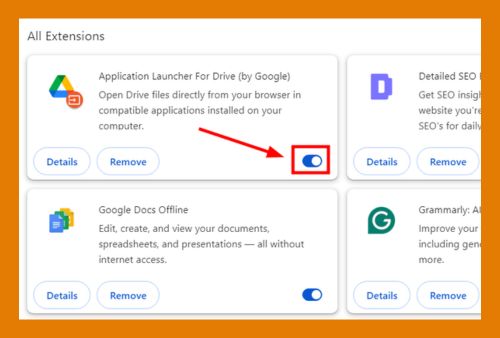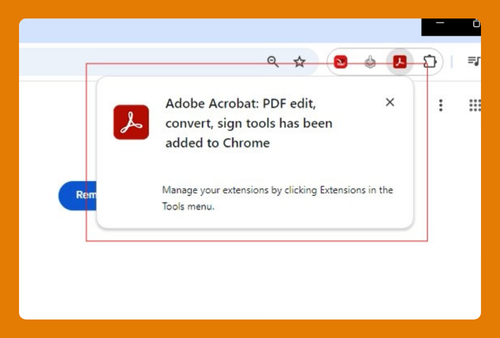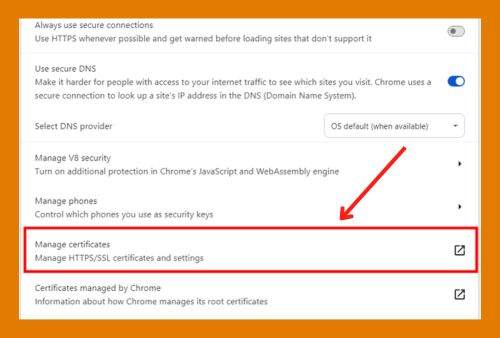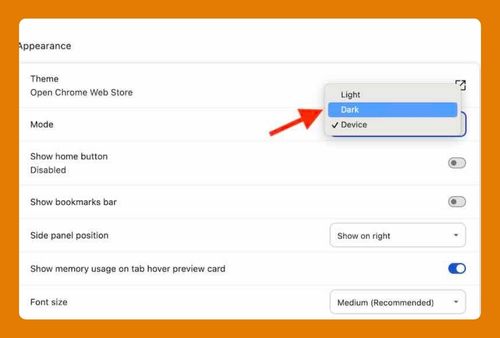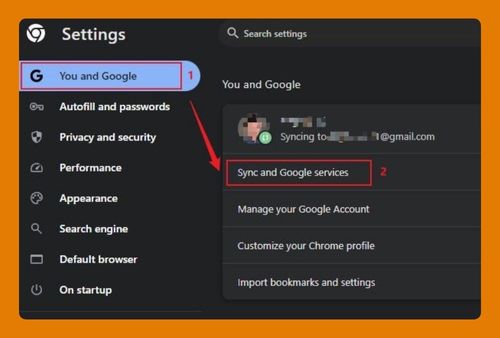SMART Screen Share App in Google Chrome (2025 Guide)
In this tutorial, we will show you alternatives to the SMART Screen Share App in Google Chrome that you can use in just a few simple steps. Read on to learn more.
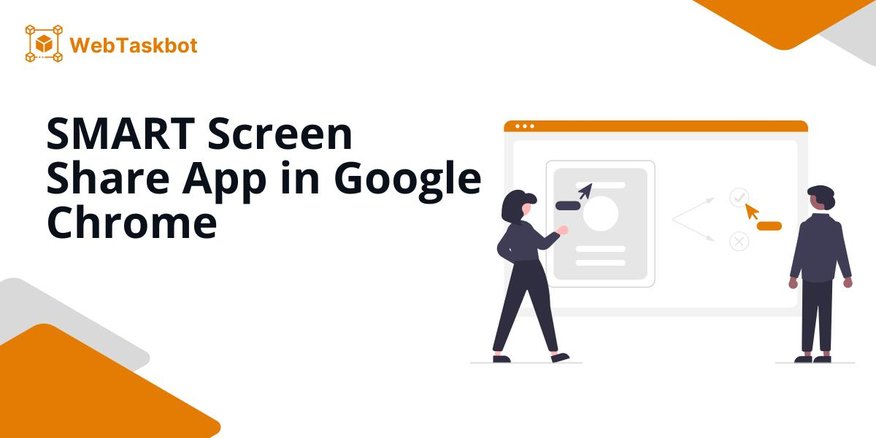
SMART Screen Share App on Google Chrome
The SMART Screen Share extension was removed from the Chrome Web Store in 2019 due to security concerns. If you’re looking for other ways to share your screen seamlessly, here are some of the best alternatives:
1. Google Cast (Built-In Feature in Chrome)
A convenient alternative for Chrome users is the built-in Google Cast feature. This allows you to share your entire desktop or a specific Chrome tab to compatible displays without the need for additional extensions.
To use Google Cast, click the three vertical dots in the top-right corner of your Chrome, and select Cast, save and share. From the side menu that will appear, click ‘Cast…’.
This will open a prompt box that will allow you to select your SMART display, from a list of available devices.
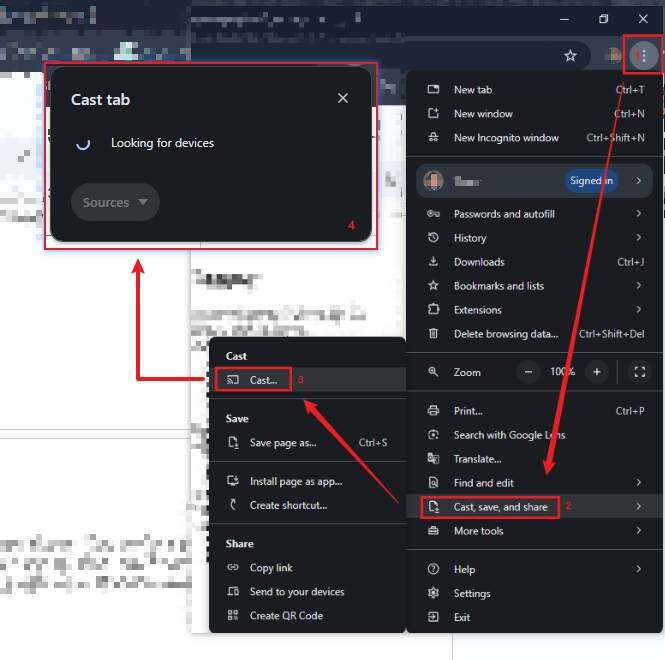
2. Vysor
Vysor is an excellent option if you want to mirror your Android device onto a computer and then project it onto a display. It allows users to cast their mobile device’s screen to a computer through a USB or Wi-Fi connection.

3. AirParrot
AirParrot is a versatile screen-sharing app that works across platforms. It allows you to mirror your screen to a variety of devices, including Apple TV, Chromecast, and other SMART displays. It’s perfect for environments that need flexibility.

4. Miracast
Miracast is another excellent alternative, particularly for Windows users. It’s built into Windows 10 and 11, allowing you to wirelessly mirror your device to any Miracast-supported display, including many SMART Boards.
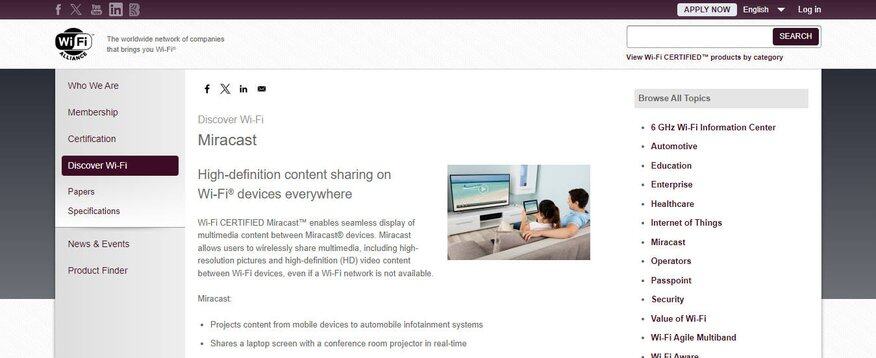
5. LetsView
LetsView is a free, wireless screen mirroring tool that works with Android, iOS, Windows, and macOS devices. It’s great for those who want an easy-to-use and free alternative to share screens across different platforms.
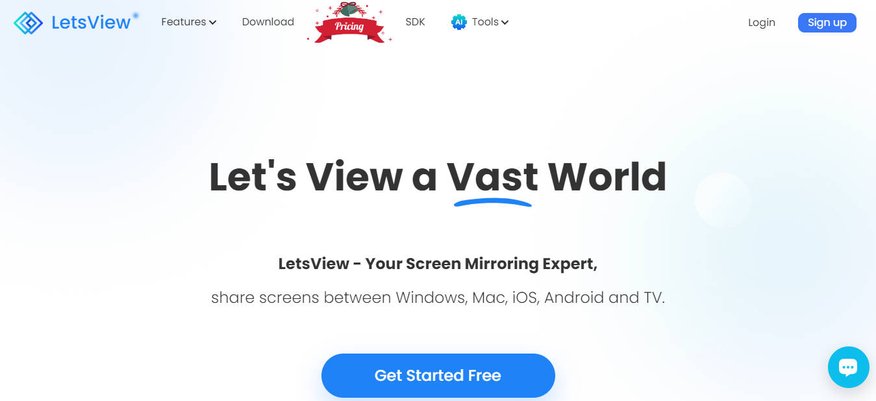
We hope you now have a better understanding of the alternatives to SMART Screen Share App on Google Chrome. If you enjoyed this article, you might also like our articles on the how to install a screen dimmer in Google Chrome and how to use split screen in Google Chrome Android.