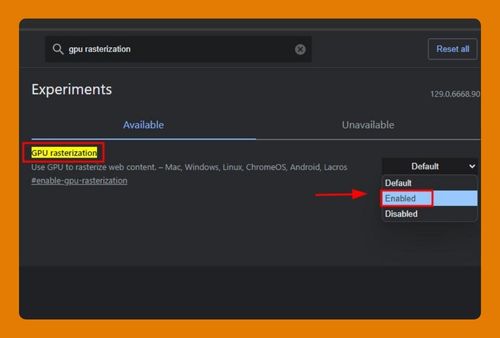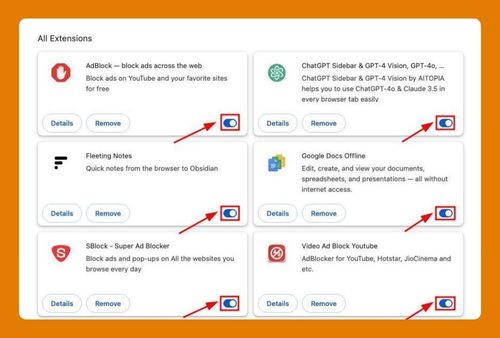How to Set Google Docs to Dark Mode in Chrome (2025 Guide)
In this article, we will learn how to set Google Docs to dark mode in Chrome by installing an extension and by using built-in browser settings. Simply follow the steps below.
Dark Mode for Google Docs in Chrome Using an Extension
Follow the steps below to enable dark mode in Google Docs by installing a Chrome extension.
1. Access the Chrome Web Store
Go to the Chrome Web Store by navigating to chromewebstore.google.com. In the search bar, type “Google Docs Dark Mode” to find extensions that apply a dark theme to Google Docs.
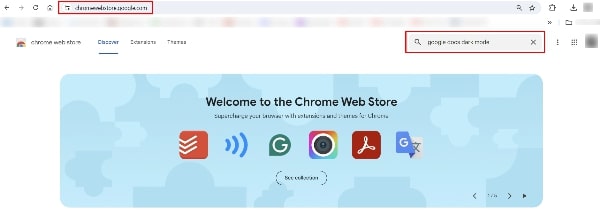
2. Install a Dark Mode Extension
For this example, we will use an extension named “Google Docs Dark Mode.” Click on Add to Chrome next to the extension and confirm by clicking Add Extension in the pop-up window.
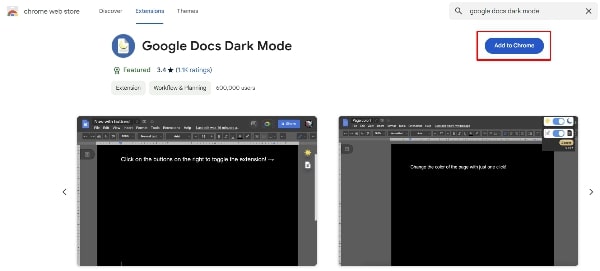
3. Activate the Extension
Once installed, the extension icon will appear in the Chrome toolbar. Click on the puzzle icon to open the extension’s menu and enable the Google Docs Dark Mode extension by toggling it on. You can also click on the three dots on the right for additional settings.
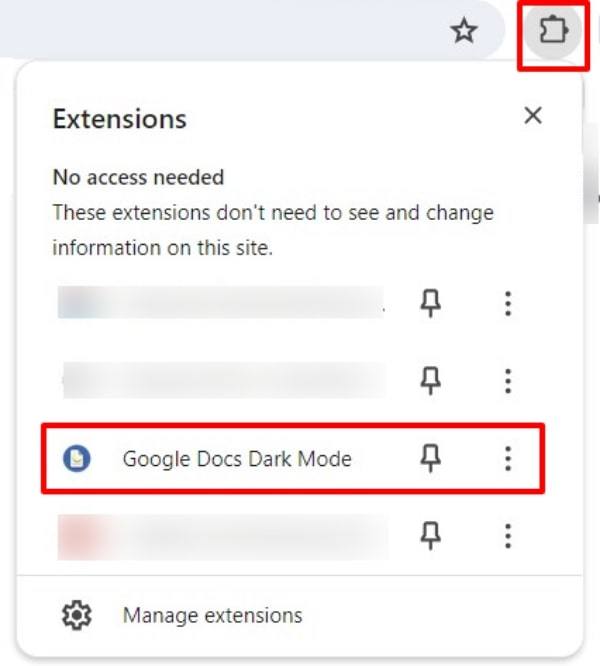
4. Use Google Docs
Open Google Docs by going to docs.google.com. The extension should automatically apply a dark theme to the website. If it doesn’t, click the extension icon and ensure that Google Docs is not listed under the excluded sites.
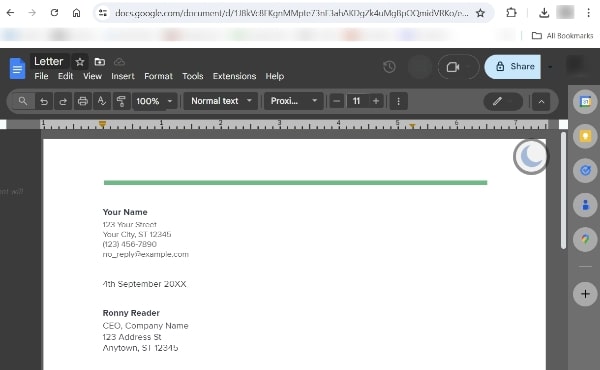
Dark Mode for Google Docs in Chrome Via Flags
Follow the steps below to enable dark mode in Google Docs using built-in Chrome settings.
1. Access Chrome Flags
Enter chrome://flags in the address to access Chrome’s experimental features page.
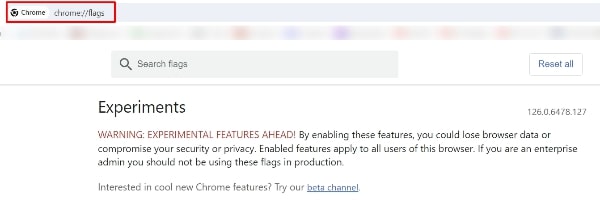
2. Enable Dark Mode for Web Contents
In the search bar at the top, type “Dark Mode.” Look for an entry named (or similar to) “Auto Dark Mode for Web Contents”. Click on the drop-down menu next to it and select Enabled.
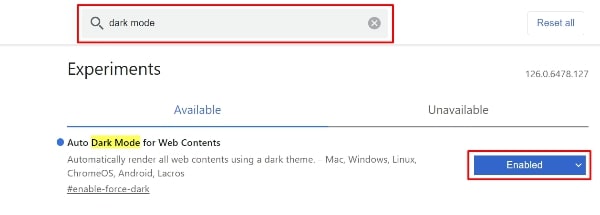
3. Restart Chrome and Browse in Dark Mode
Restart Chrome and open Google Docs. The dark mode setting should apply a dark theme to all web pages including Google Docs. This may not be perfect as it is not originally designed by the website developers but forced by the browser.
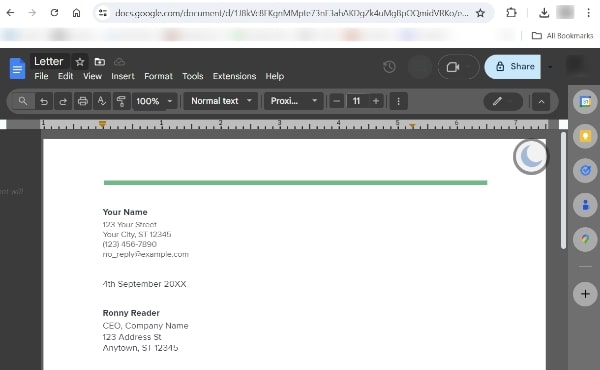
We hope that you now have a better understanding of how to set Google Docs to dark mode in Chrome. If you enjoyed this article, you might also like our article on how to enable dark mode in Gmail using Chrome and how to activate Google chrome in full screen mode.