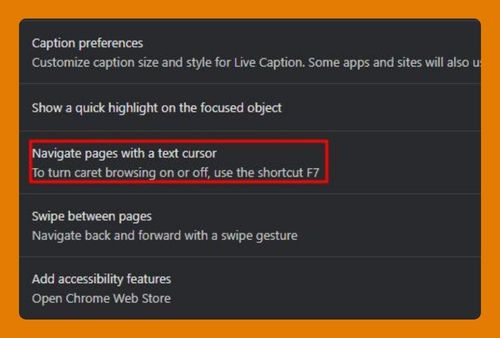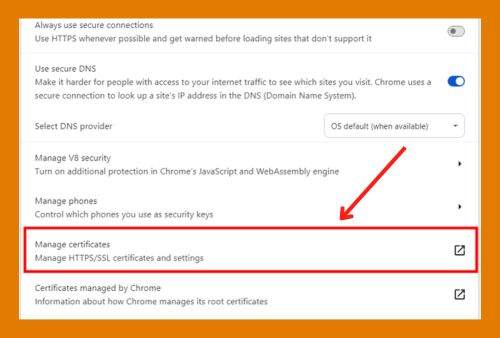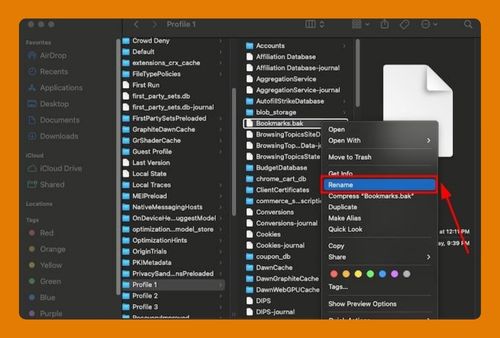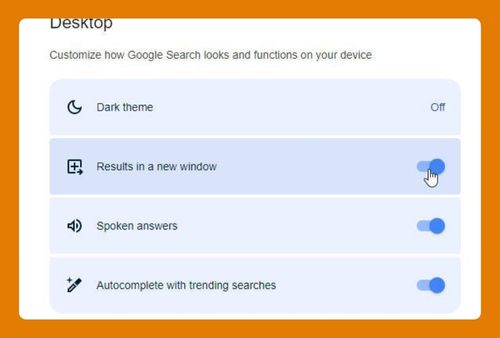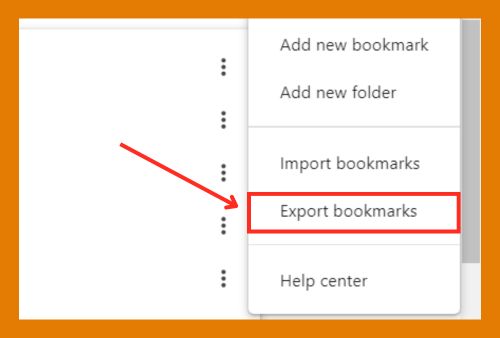Google Chrome Search Engine Switches to Yahoo (Fix It in 2025)
In this tutorial, we will show you exactly how to stop Google Chrome search engine from switching to Yahoo. Simply follow the steps below.
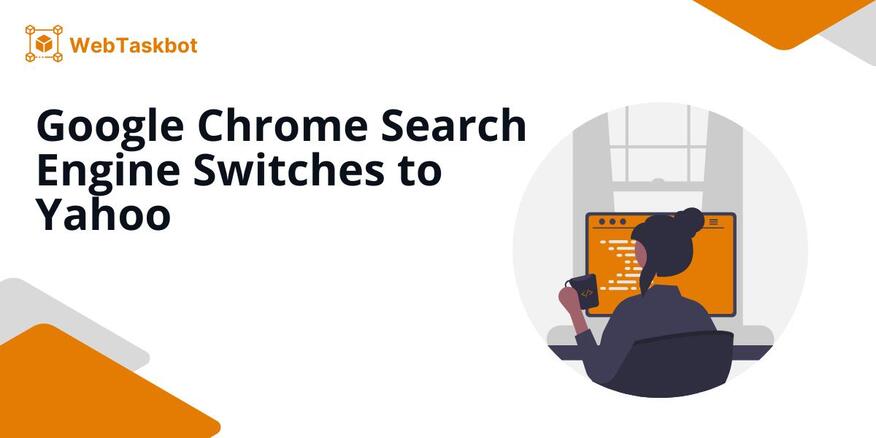
Fix Chrome Search Engine Switches to Yahoo Issue
Follow the steps below to stop redirecting your searches to Yahoo in Google Chrome.
1. Check Default Search Engine Settings
To ensure Google is set as your default search engine, paste ‘chrome://settings/searchEngines’ directly into your search bar then hit Enter. This will easily bring you to the ‘Manage search engines and site search’ settings.
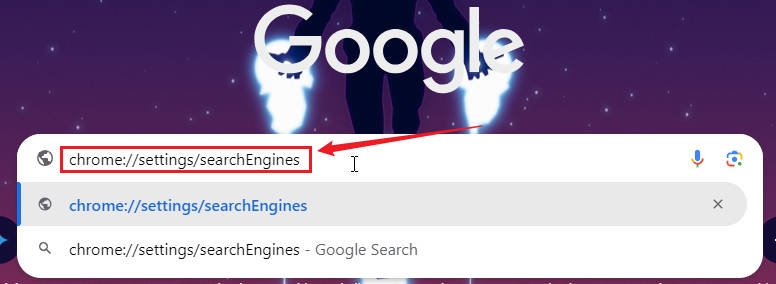
Scroll down to ‘Search engines’ and ensure that Google is listed as the default.
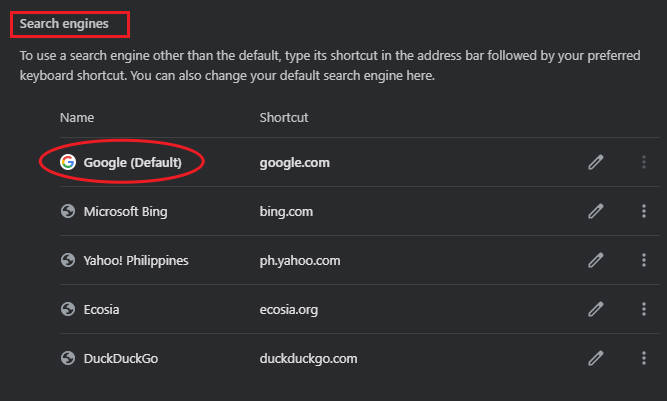
If it is not, click the three dots next to Google and select Make default.
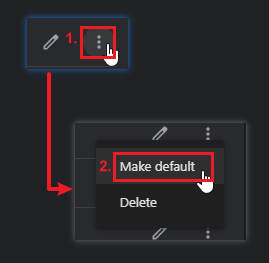
2. Remove Unwanted Search Engines
Sometimes, unwanted search engines can override your settings. In the Manage search engines and site search section, look for Yahoo.
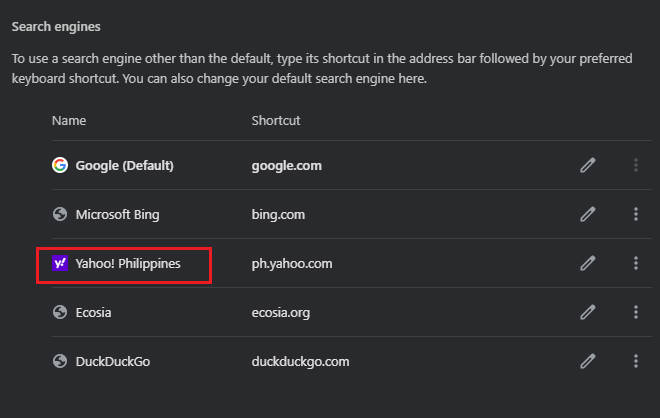
Click the three dots next to Yahoo and select Delete. This action prevents it from appearing as an option in the future.
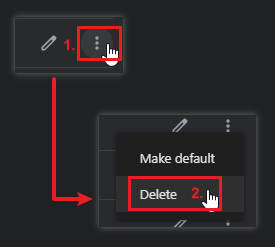
3. Check the Default New Tab Page
Your new tab page may default to Yahoo. To resolve this, simply type into the search bar ‘chrome://settings/onStartup’ then, hit Enter. This will open a new tab showing the ‘On startup’ settings.
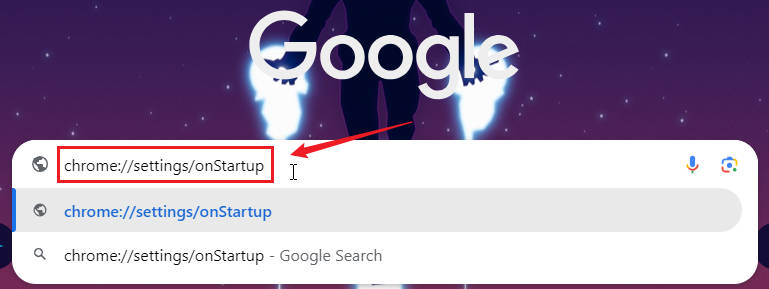
Choose Open a specific page or set of pages, then click Add a new page. A dialog box will appear where you can enter the desired URL and adjust additional settings.
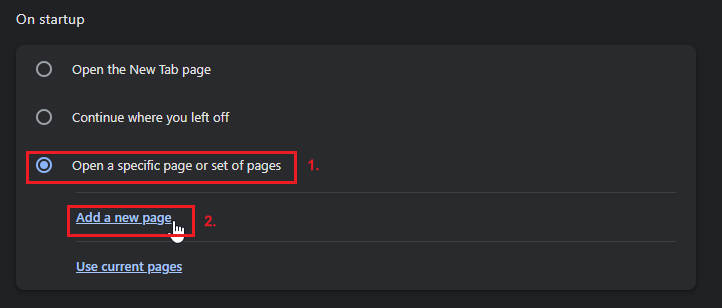
Type ‘google.com’ into the site URL field, then click Add. This ensures that every new tab you open in Chrome will automatically load Google.
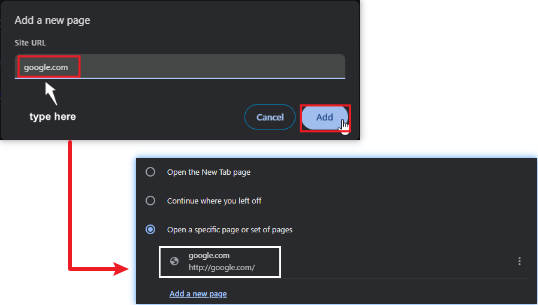
4. Reset Chrome Settings
If the issue continues, try resetting Chrome. Paste ‘chrome://settings/reset’ into the search bar to access the settings. Then, select Restore settings to their original defaults. A dialog box will appear to confirm the reset.
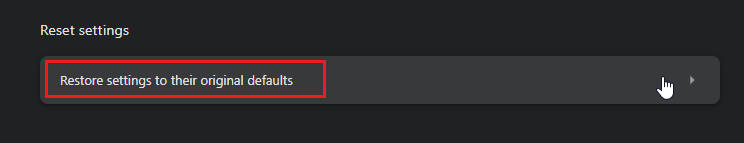
Confirm by clicking Reset settings.
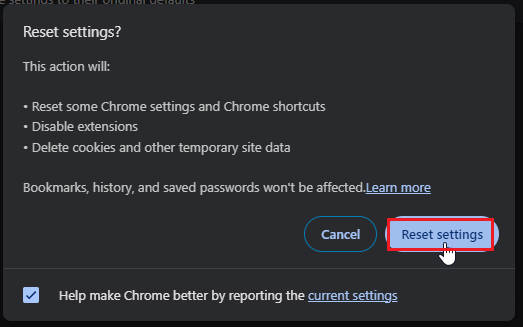
We hope that you now have a better understanding of how to prevent Yahoo from becoming your search engine in Google Chrome. If you enjoyed this article, you might also like our articles on how to remove Yahoo search from Chrome and how to remove ads from Google Chrome search.