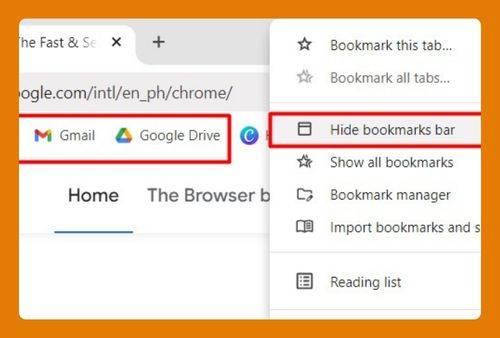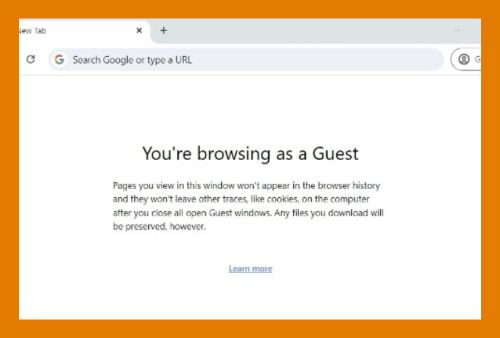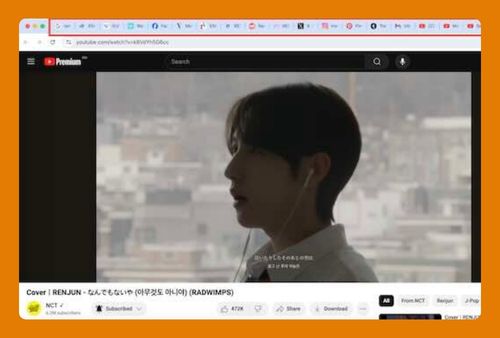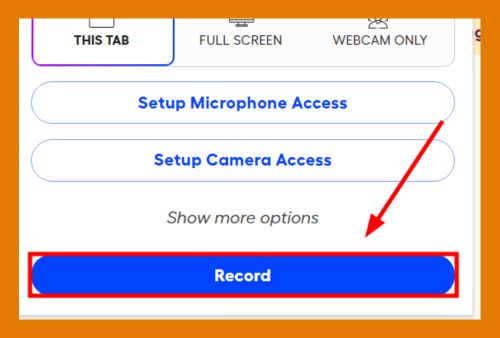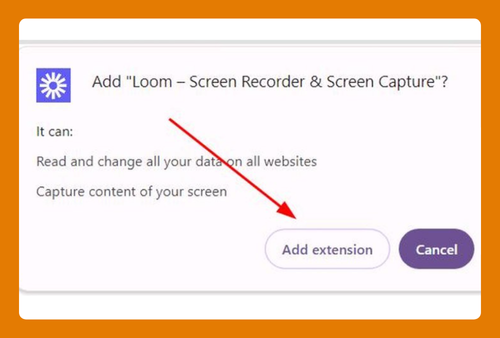Access Google Chrome Settings Using a URL (2025 Guide)
In this tutorial, we will show you how to access Chrome settings using a URL. Read on to learn more.
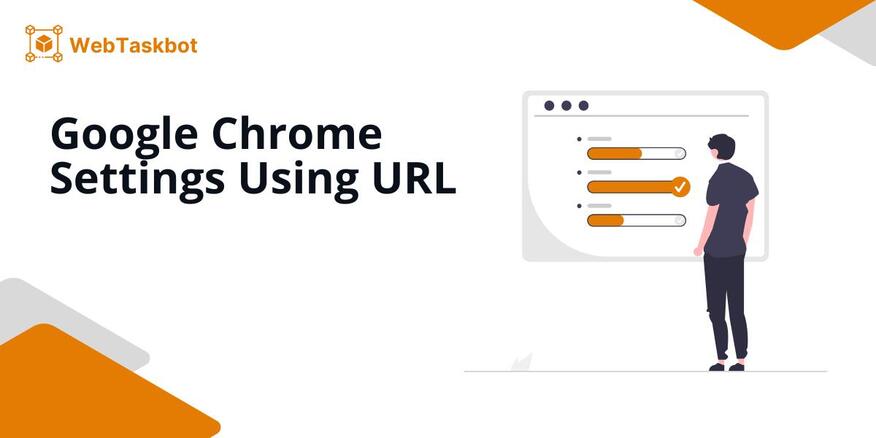
Chrome Settings Using a URL
Here’s how you to access your Chrome’s setting using a URL:
1. Access Chrome Settings via URL
The fastest way to reach Chrome settings is by entering a URL. Type ‘chrome://settings/’ in the address bar, then, press Enter. This will take you directly to the settings page.
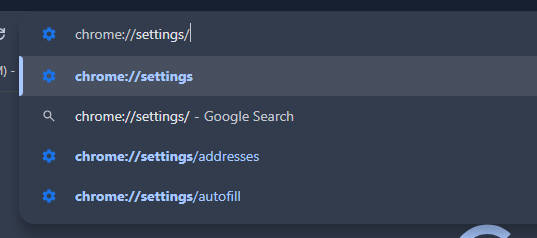
2. Explore All Chrome URLs
Chrome has a wide variety of built-in URLs for different tools and settings. To see a full list, type ‘chrome://chrome-urls/’ in the address bar.
This page displays a comprehensive list of useful Chrome pages, including options for diagnostics, settings, and more.
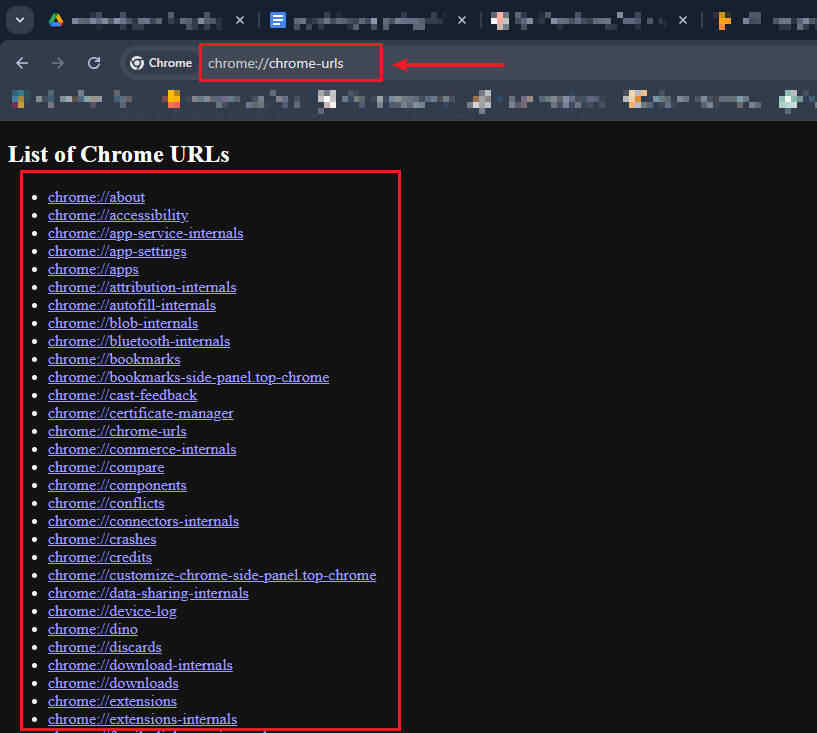
We hope you now have a better understanding of how to access settings using Google Chrome URLs. If you enjoyed this article, you might also like our articles on how to access Google Chrome tab sleep settings and how to access Google Chrome printer settings.