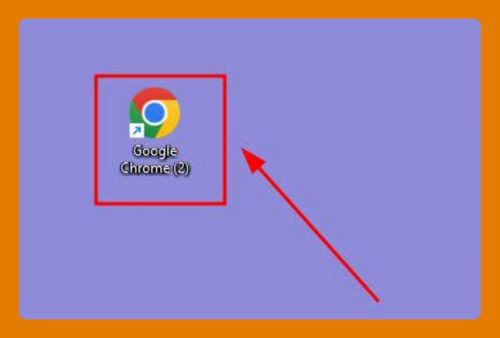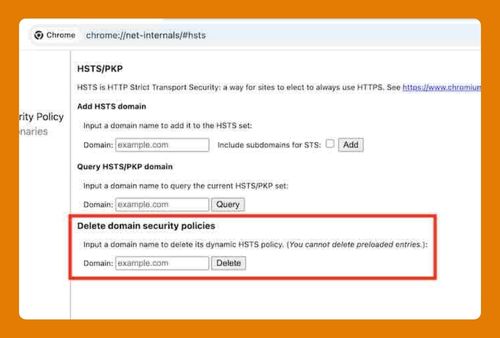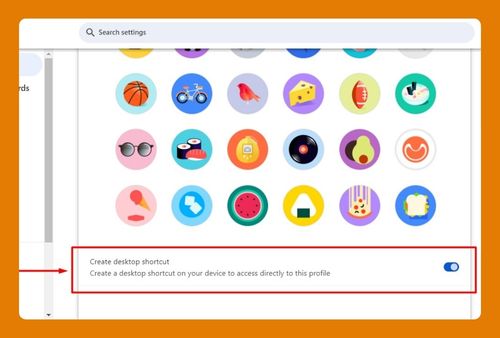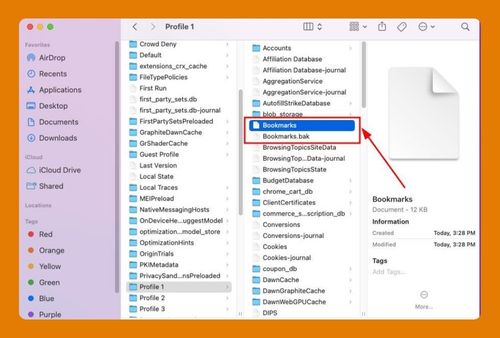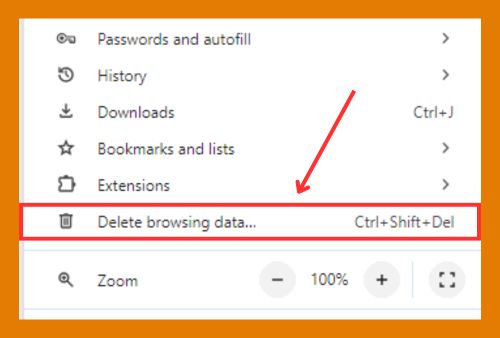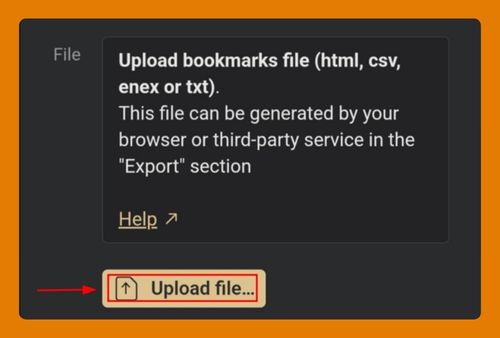Google Chrome ‘Add to Home Screen’ Not Working (2025 Fix)
In this tutorial, we will show you exactly how to fix the issue when the ‘Add to Home Screen’ feature in Google Chrome is not working in just a few simple steps. Read on to learn more.

Adding Google Chrome to Home Screen Not Working
Follow the steps below to fix the issue when adding the Google Chrome browser to the home screen is not working.
1. Verify Active Internet Connection
Check that your device is connected to a stable internet connection, as this is crucial for updating app data.
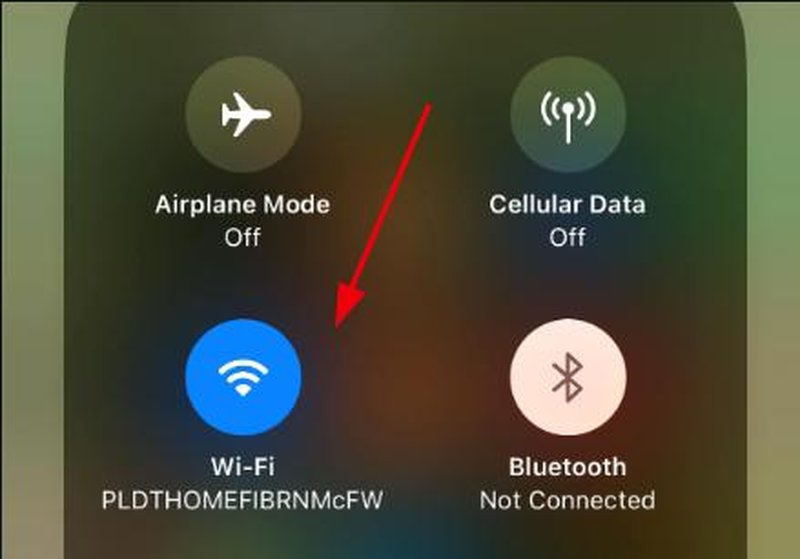
2. Restart Your Device
Restart your device to clear out any temporary software glitches that may be affecting app functions.
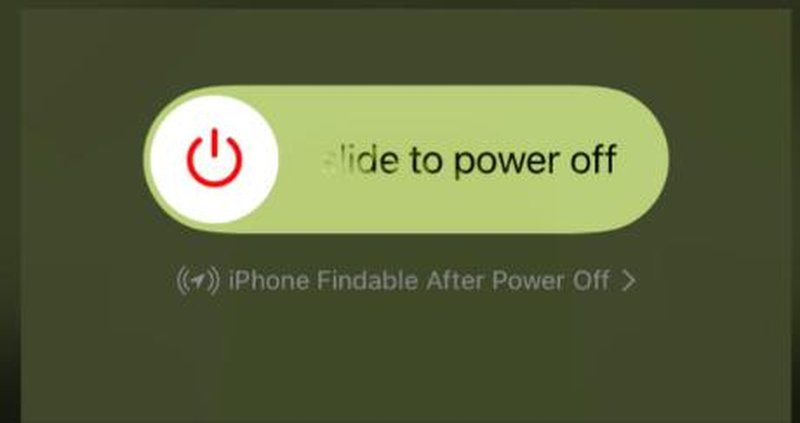
3. Update Google Chrome
Make sure that Google Chrome is up to date by checking for and applying any updates available in your app store.
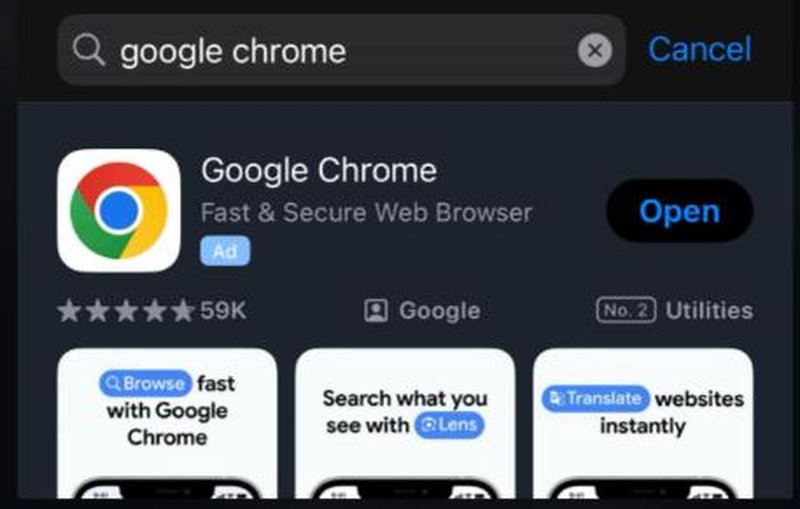
4. Clear Chrome’s Cache
Access Chrome’s settings to clear its cache and stored data, which can help resolve issues with corrupted files. Click the three dots icon found in the lower right corner of your Google Chrome browser.
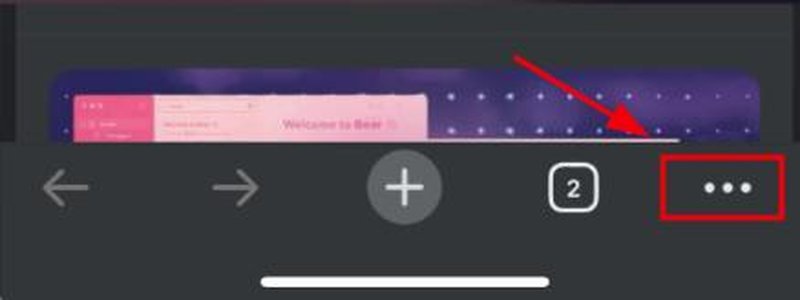
Select ‘Delete browsing data’.
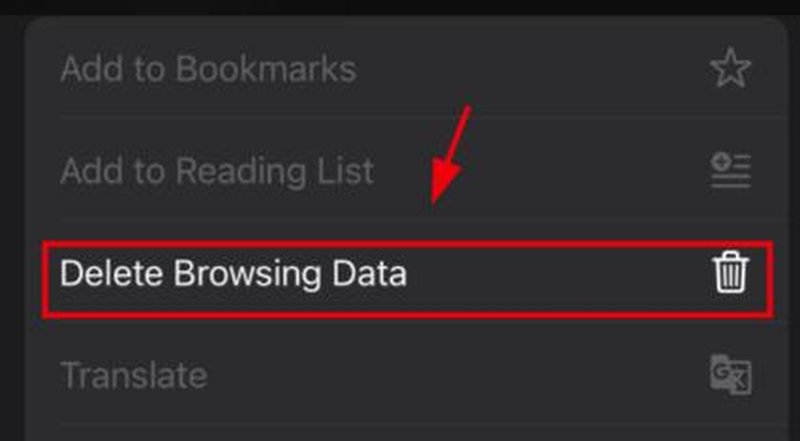
5. Test with a Different App
Attempt to add a different app to the home screen to determine whether the problem is specific to Chrome or is a general issue.
6. Free Up Home Screen Space
Ensure there’s enough space on your home screen for new icons by removing or rearranging apps if necessary.

7. Install Device OS Updates
Check for and install any operating system updates available for your device to ensure compatibility and improve performance. In your settings, select ‘General’.
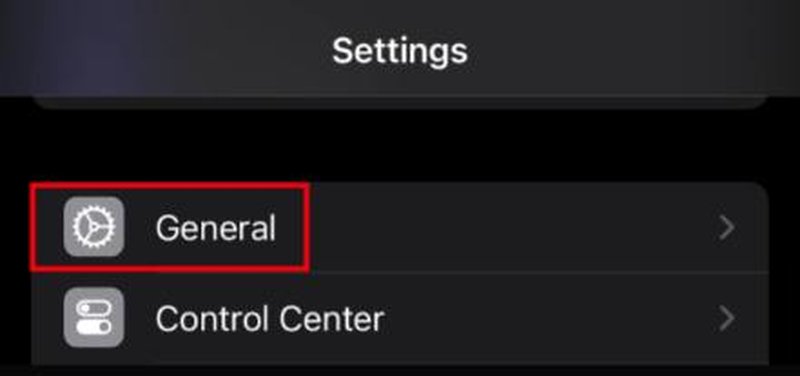
Click ‘Software Update‘.

Select ‘Update Now.’

8. Contact Device Support
If the issue persists, contact your device’s support line or consult relevant online forums for specialized advice.
We hope you now have a better understanding of how to fix the issue when adding Google Chrome to the home screen is not working. If you enjoyed this article, you might also like our articles on how to remove Google search bar from the home screen of Google Chrome and how to fix the issue when screen sharing is not working in Google Chrome