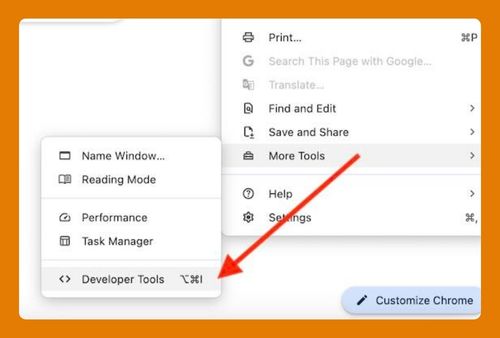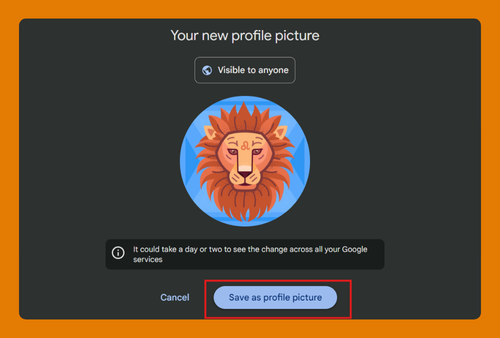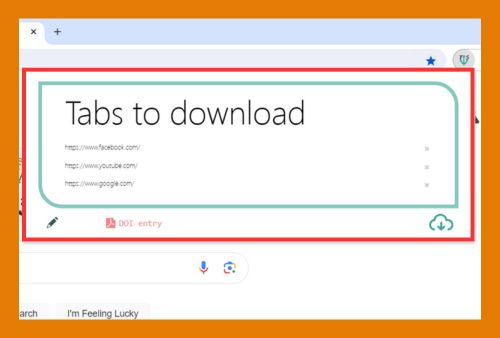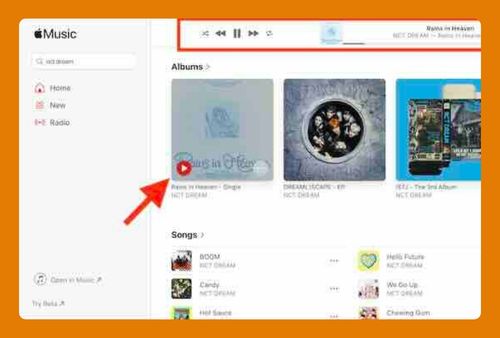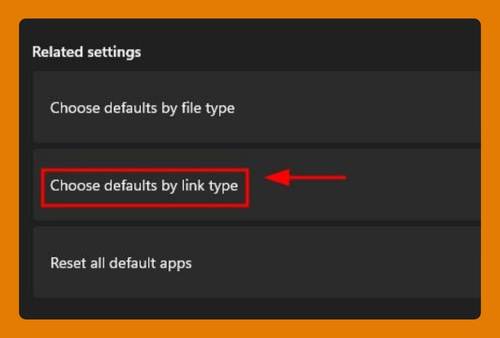How to Change Chrome to Light Mode (Easiest Way in 2025)
In this article, we will learn how to change Google Chrome to light mode through browser customization and by adjusting the Windows theme settings. Simply follow the steps below.
How to Change Google Chrome to Light Mode
Google Chrome can be switched to Light Mode through two common methods. In the next sections, we will discuss how to customize the browser settings directly and how to personalize your Windows theme to achieve the desired effect.
Via Browser Customization
Follow the steps below to enable light mode in Google Chrome by customizing the built-in appearance settings.
1. Access Customization Options
Click on the plus icon to open a new tab in Chrome. At the bottom right corner of the new tab page, click on the Customize Chrome button.

2. Select Color and Theme
In the pop-up window, look for the Light option under the available themes and click on it. The light mode will be applied immediately to your Chrome browser.
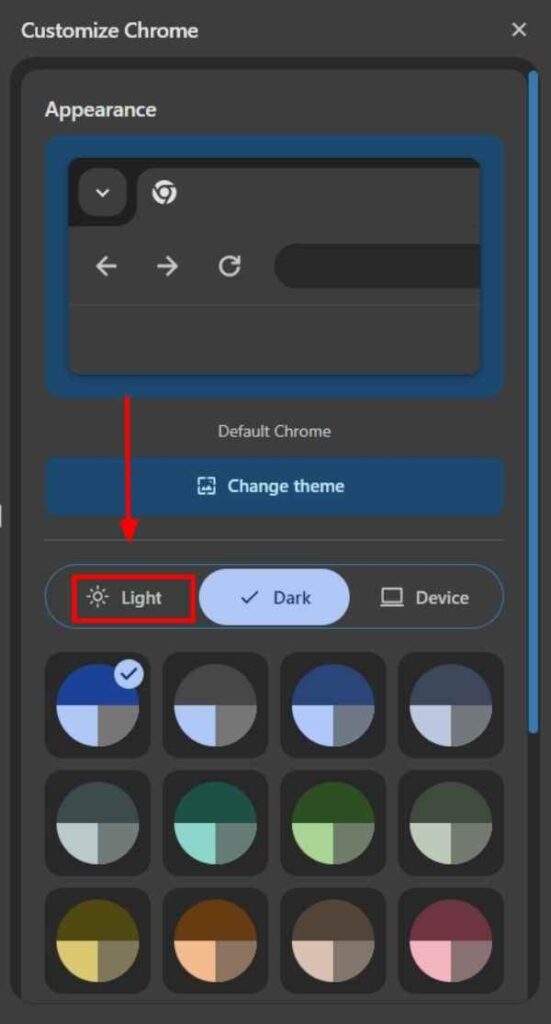
3. Verify the Change
Observe the changes to ensure that the light theme is applied. Open new tabs and windows to see the light mode in action.

Via Windows Theme Personalization
Follow the steps below to enable light mode in Google Chrome by altering the overall theme settings of Windows.
1. Open Windows Settings
Click on the Start menu and then click the gear icon to open Settings. Alternatively, you can press Windows + I on your keyboard to open Settings directly.
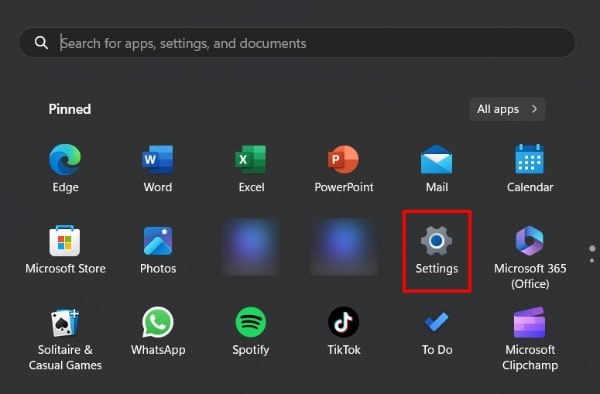
2. Access Personalization Settings
In the Windows Settings menu, click on Personalization then select Colors from the options.
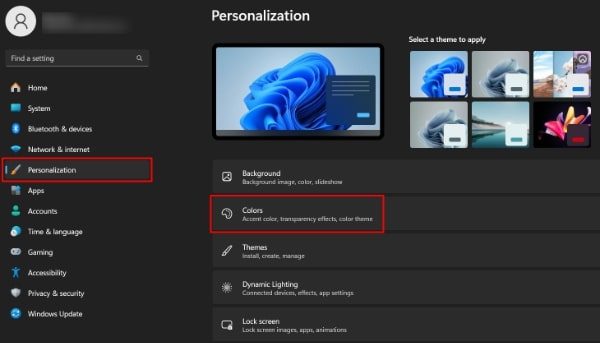
3. Select Light Mode
Select the Light option. This will automatically apply the light theme to all compatible apps, including Google Chrome (unless Chrome is set to use a custom theme).
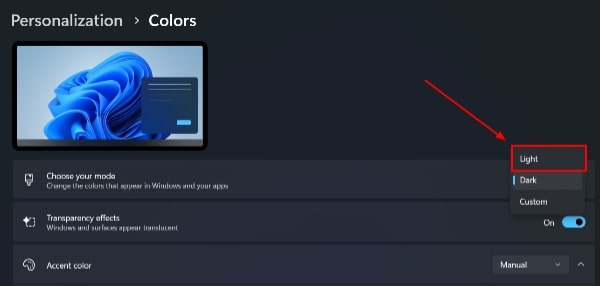
4. Verify in Chrome
Open Google Chrome to confirm that the light theme is applied. If Chrome was using a specific theme from the Chrome Web Store, you might need to remove it to fully adopt the Windows light mode.

We hope that you now have a better understanding of how to change Chrome to light mode. If you enjoyed this article, you might also like our article on how to download older versions of chrome and how to turn on reader mode in chrome.