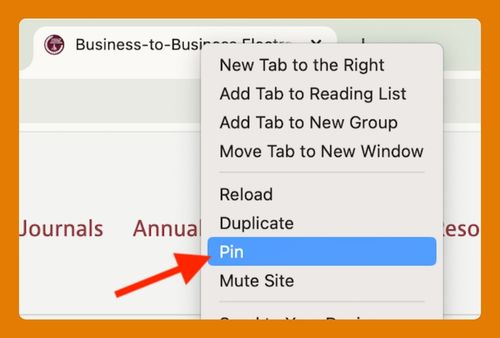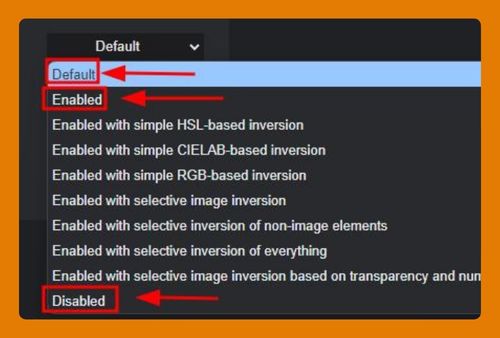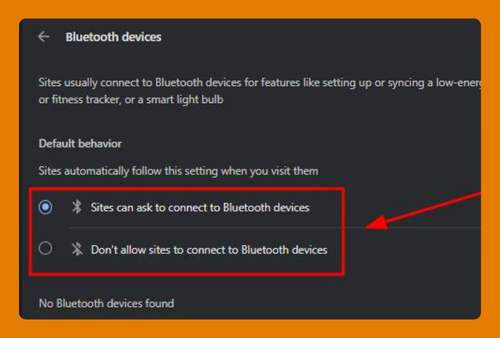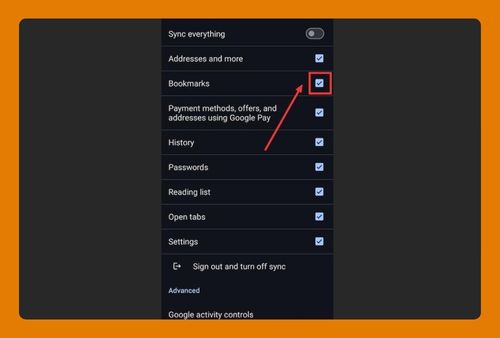Open Chrome in Full Screen (The Right Way in 2025)
In this article, we will show you how to get Chrome to open full screen. Simply follow the steps below.
How to Make Chrome Open Full Screen
To open Chrome full screen, follow the process below.
1. Use the Full Screen Shortcut
Press the F11 key on your keyboard (Cmd+Ctrl+F on Mac) to enter full-screen mode. This will make Chrome occupy the entire screen, hiding the address bar and other interface elements.
2. Use the Chrome Menu
Click on the three vertical dots in the upper right corner of Chrome to open the menu. Then, click on the square full-screen icon next to the Zoom options.
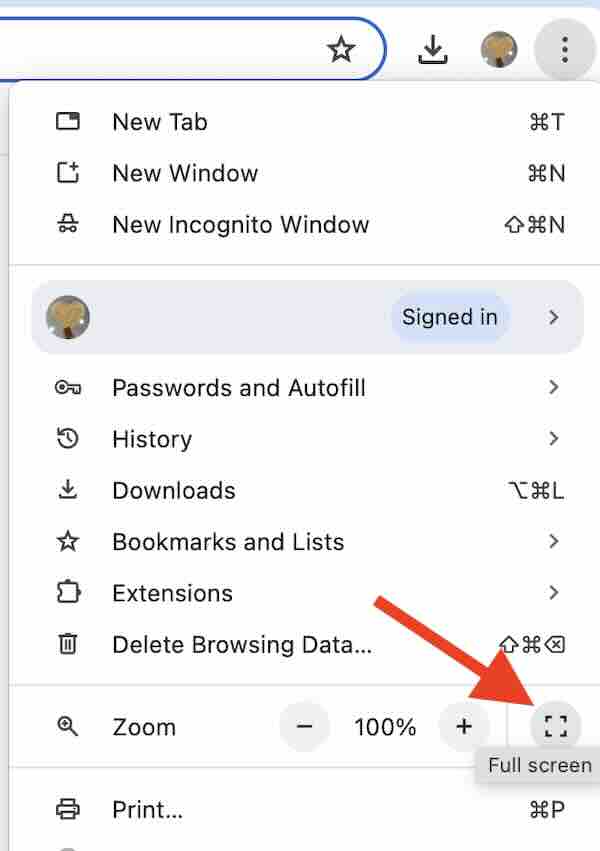
3. Exit Full Screen Mode
To exit full-screen mode, press the F11 key again (Cmd+Ctrl+F on Mac), or move your mouse to the top of the screen and click the “Exit Full Screen” icon that appears.
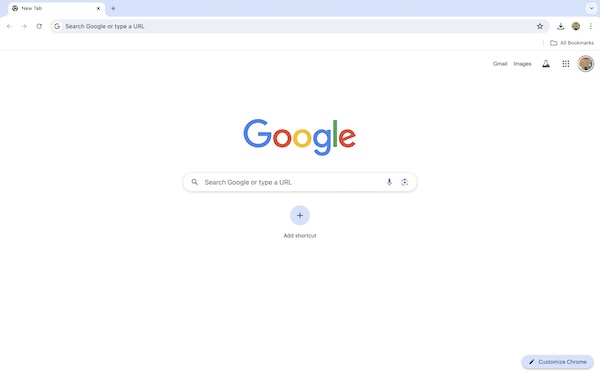
We hope you now have a better understanding of how to open Chrome full screen. If you enjoyed this article, you might also like our article on not enough memory to open this page in Chrome or our article on how to open history on Chrome.