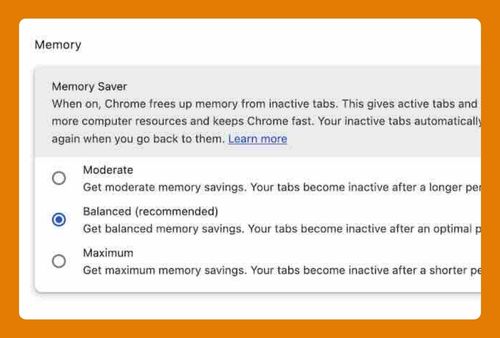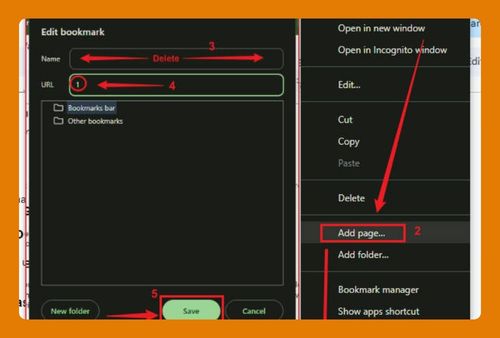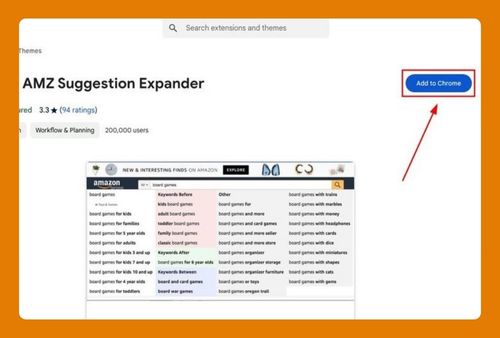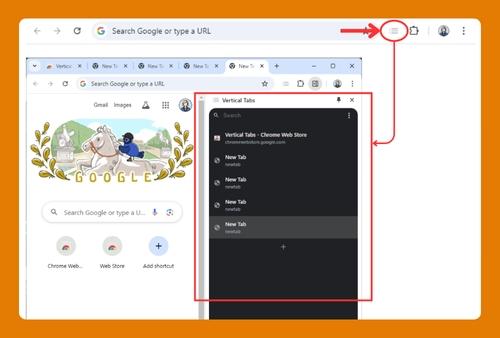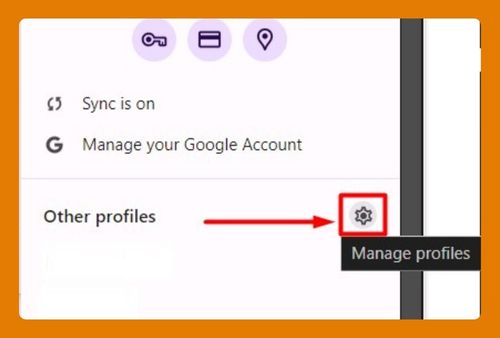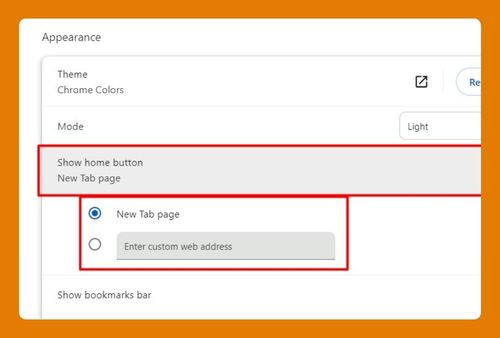How to Open Chrome Extensions (Easiest Way in 2025)
In this article, we will show you how to open an extension in Chrome. Simply follow the steps below.
How to Open Extensions in Chrome
To open Chrome extensions, follow the process below.
1. Open the Chrome Menu
In your Chrome browser, click on the three vertical dots in the upper right corner to open the Chrome menu.
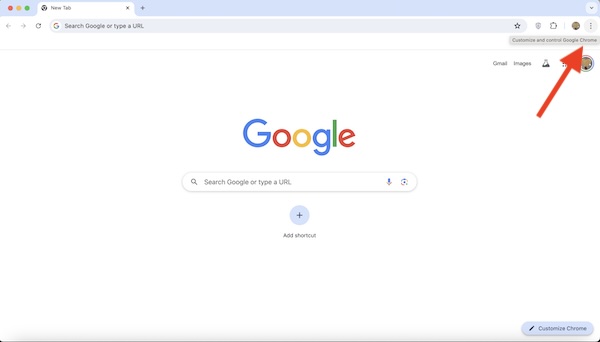
2. Select “Extensions”
In the dropdown menu, hover over “Extensions,” and then click on “Manage Extensions.” This will open the Extensions page.
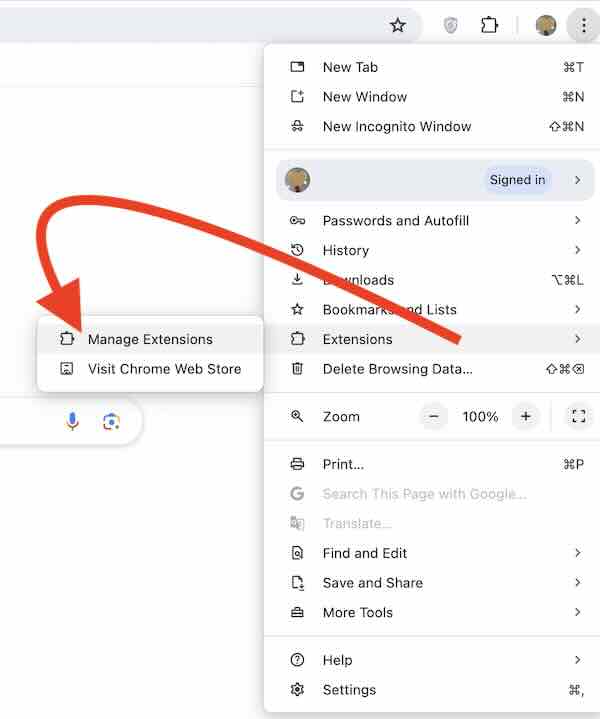
3. View Installed Extensions
The Extensions page displays all the extensions installed in your Chrome browser. You can see their names, icons, and status.
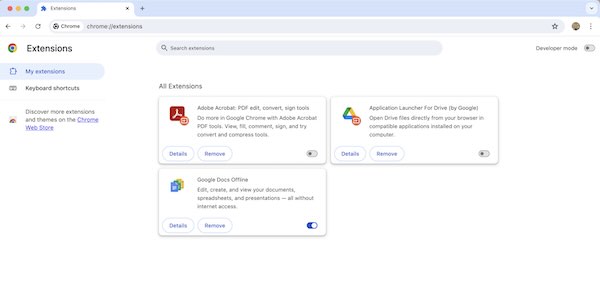
We hope you now have a better understanding of how to open Chrome extensions. If you enjoyed this article, you might also like our article on how to remove the all bookmarks folder in Chrome or our article on not enough memory to open this page in Chrome.