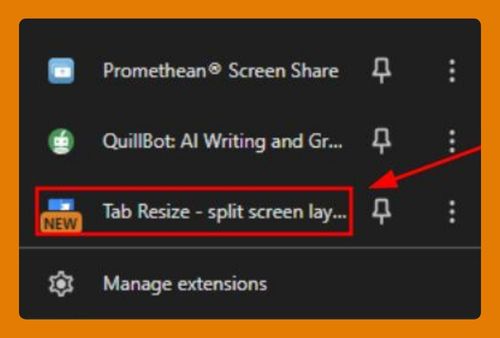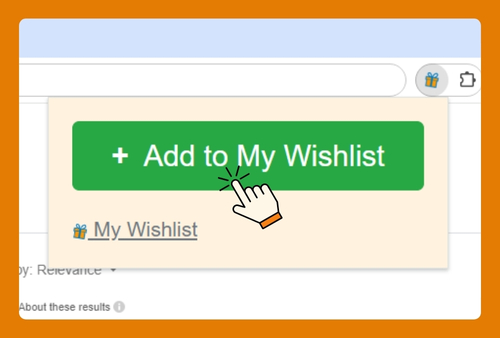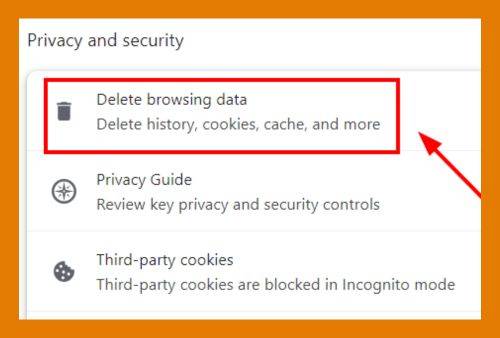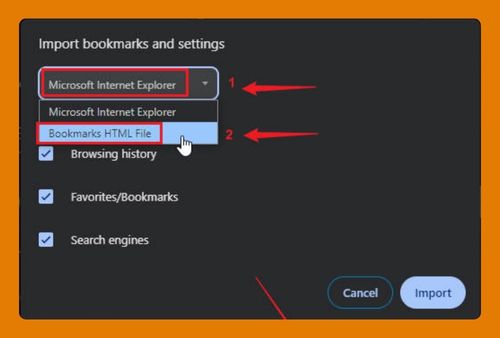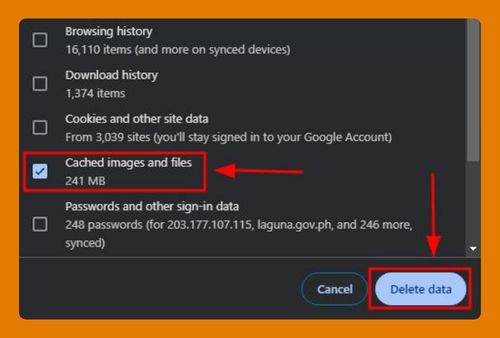Google Chrome Bookmarks Disappearing (How to Fix it in 2025)
In this tutorial, we will show you solutions for Chrome bookmarks disappearing. Simply follow the steps below.
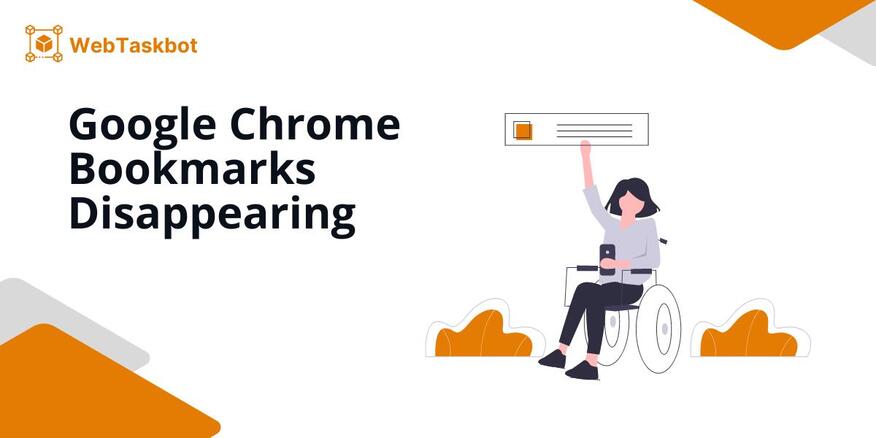
Prevent Google Chrome Bookmarks from Disappearing
Follow the steps below to fix disappearing bookmarks in Google Chrome.
1. Check Google Chrome Sync Settings
Ensure that your bookmarks are synced across all your devices. This is crucial for keeping your bookmarks accessible, especially if you use multiple devices.
On your Google Chrome, click on the three dots in the top right corner then navigate to Settings. This will open a settings tab for your Chrome.
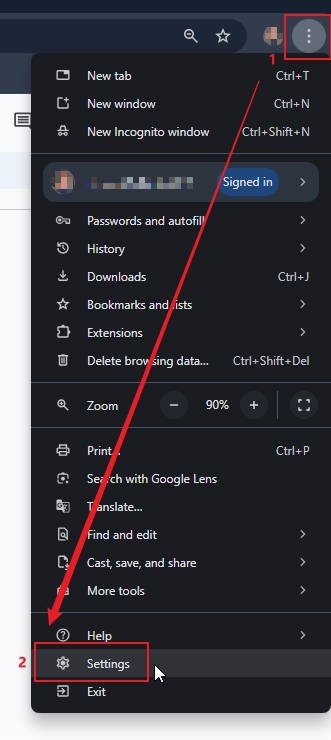
Under You and Google click Sync and Google services. This will open a new set of options relevant for the synchronization of your Google Account to Chrome.
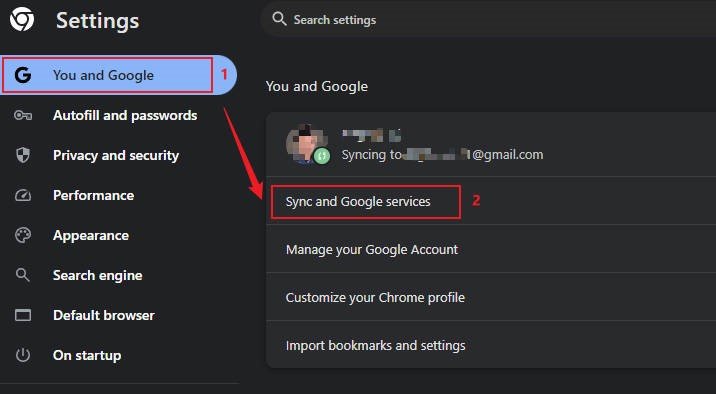
Click on Manage what you sync and make sure to enable the sync for Bookmarks.
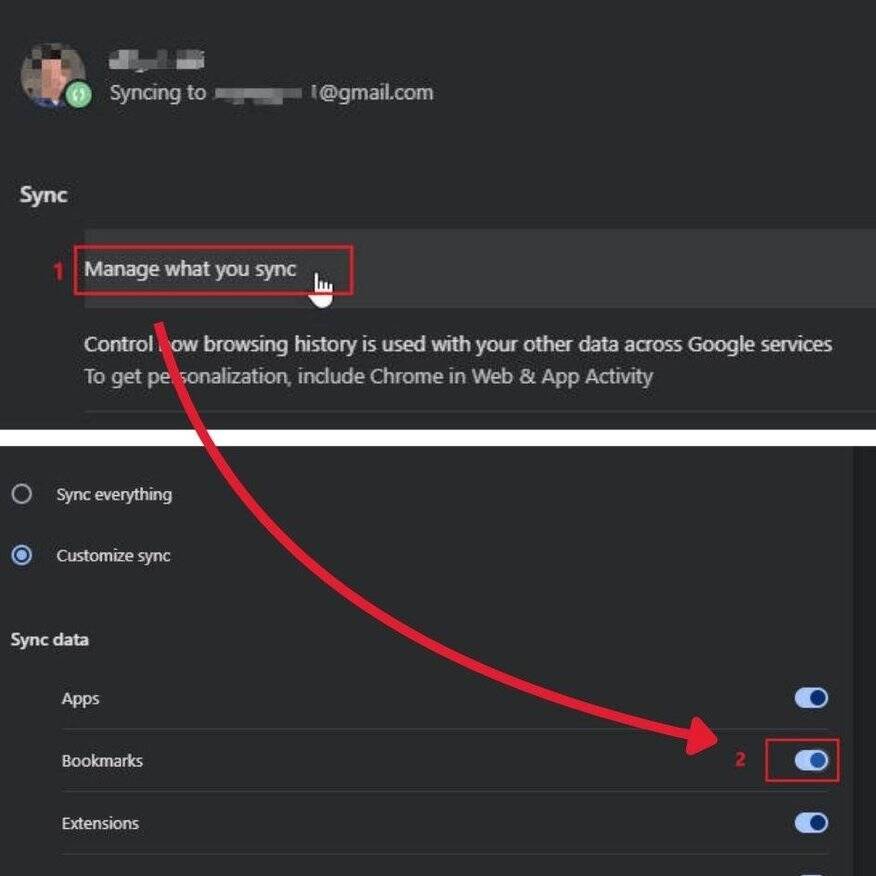
2. Update Google Chrome
An outdated version of Chrome can cause various issues, including disappearing bookmarks. Regular updates help maintain the browser’s functionality.
To update Chrome, click on the three dots in the top right corner. Go to Help and select About Google Chrome.
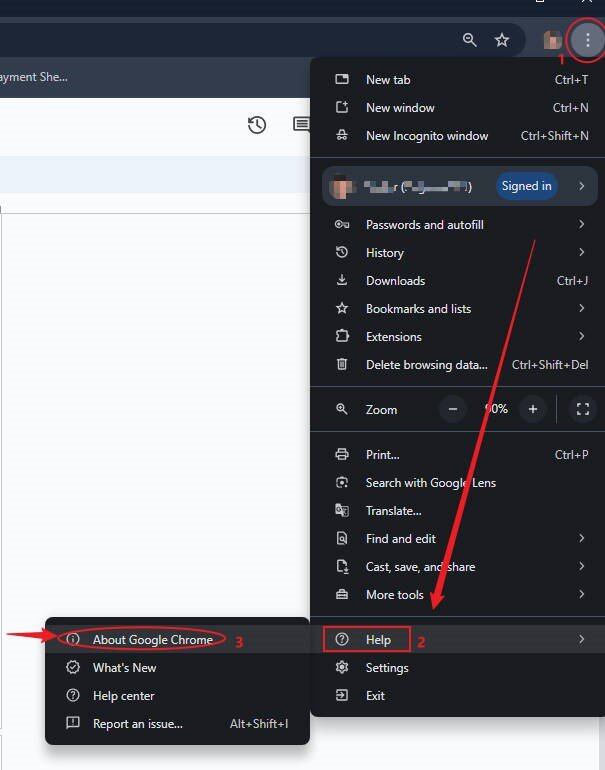
Chrome will automatically check for updates and install any available ones.
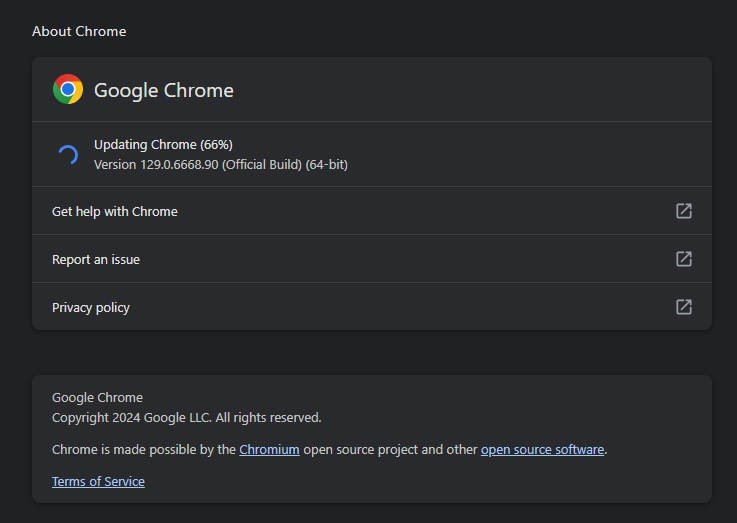
3. Check Bookmark Manager
Sometimes bookmarks may still exist but not be visible in the usual places. Bookmark Manager can help locate any misplaced bookmarks.
On your Chrome, click on the three dots. Select Bookmarks and lists and then Bookmark Manager. Here, you can look through your bookmarks and folders to see if they are still there.
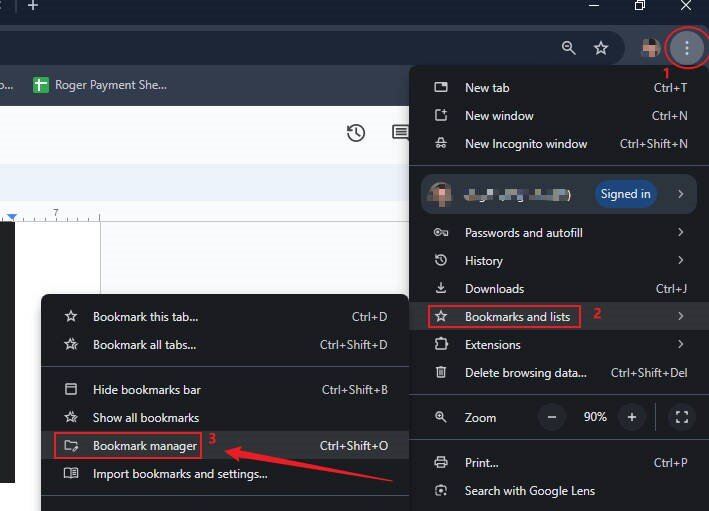
4. Reinstall Google Chrome
If other solutions don’t work, reinstalling Chrome may be necessary. This step can fix deeper issues within the browser that could be affecting bookmarks.
Uninstall Chrome from your computer. After uninstallation, download the latest version from the Official Chrome website. Once installed, check if the disappearing bookmarks issue persists.
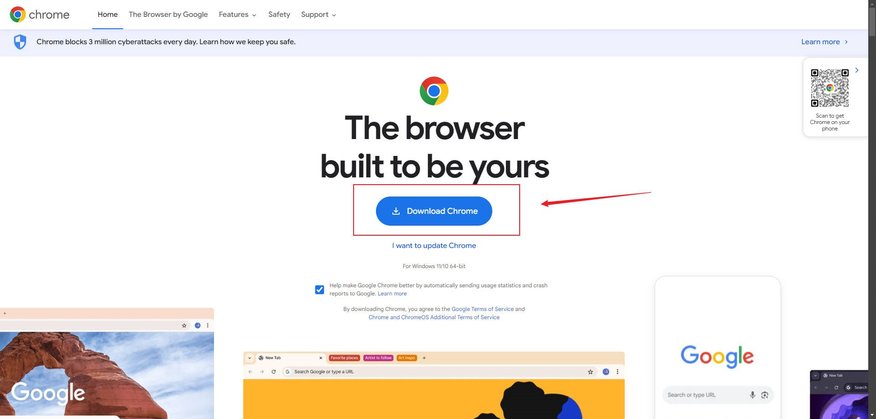
We hope that you now have a better understanding of how to fix a disappearing Google Chrome bookmark. If you enjoyed this article, you might also like our articles on where to access Chrome bookmarks help and how to import bookmarks to Chrome Android.