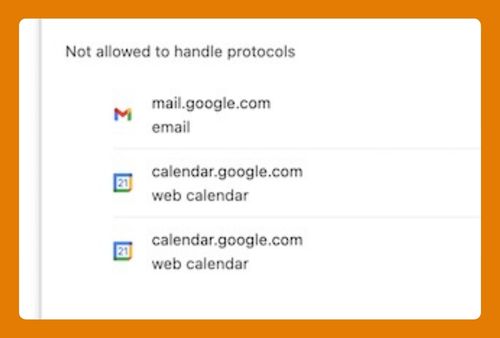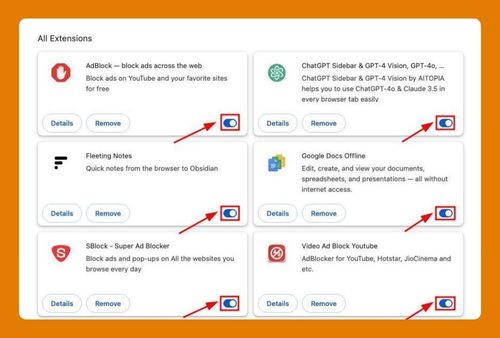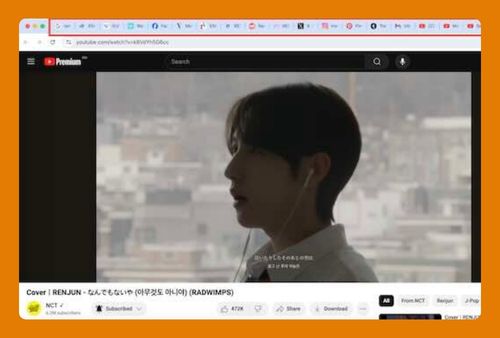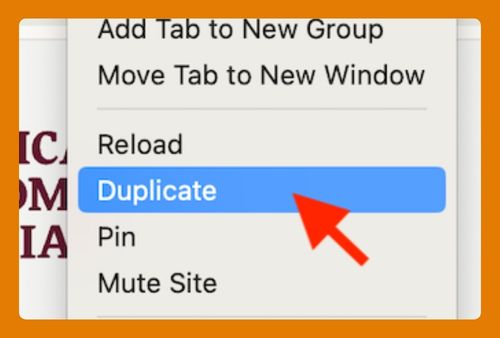Open Messenger in Google Chrome (The Easiest Way in 2025)
In this tutorial, we will show you exactly how to open Messenger in Google Chrome with just a few simple steps. Simply follow the steps below.
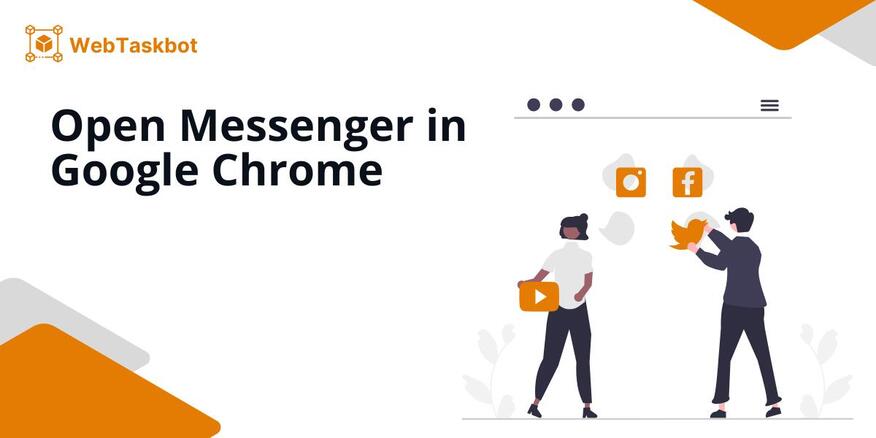
Use Google Chrome to Open Messenger
Follow the steps below to open a Messenger account in Chrome using your computer.
1. Go to “messenger.com”
In the search bar of Chrome, type “messenger.com” and press “Enter”. This will direct you to the official Messenger website where you can log in to your account.
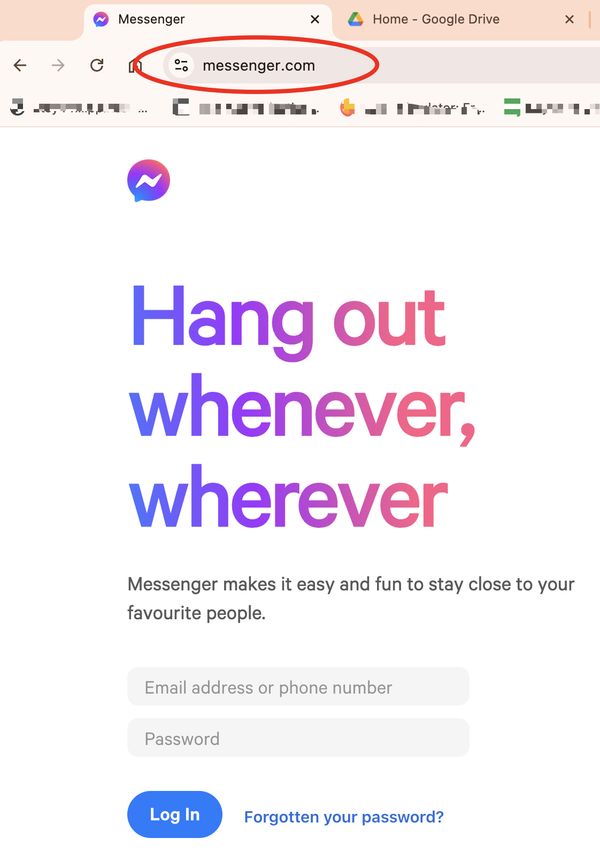
2. Log in to Your Account
Once the Messenger website loads, you’ll see a login screen. Enter your Facebook username and password, then click the “Log In” button.
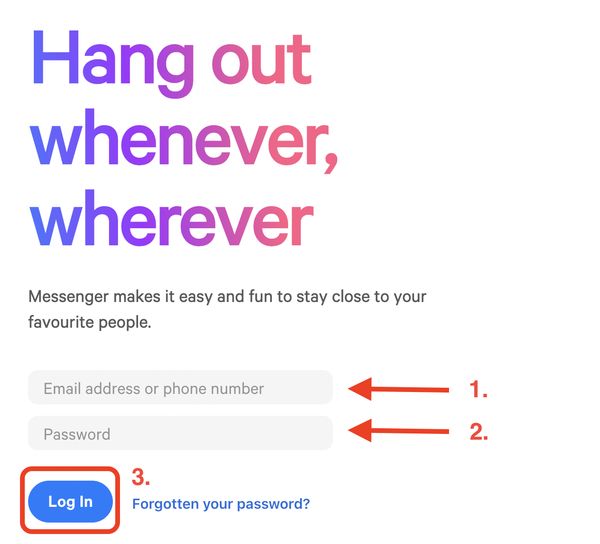
3. Start Using Messenger
After logging in, you will be taken to your ‘Messenger inbox’ where you can view and send messages. You can now start chatting with your contacts directly from your browser.
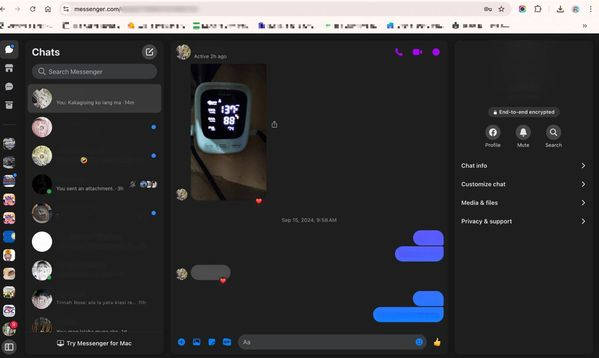
We hope that you now have a better understanding of how to access Messenger in Google Chrome using your computer. If you enjoyed this article, you might also like our articles on how links from the Facebook app are opened in Chrome and how to open Google Chrome’s search result in a new tab.