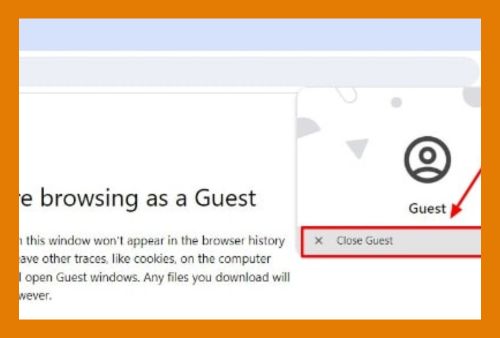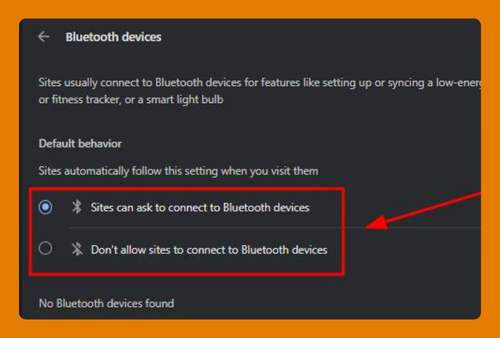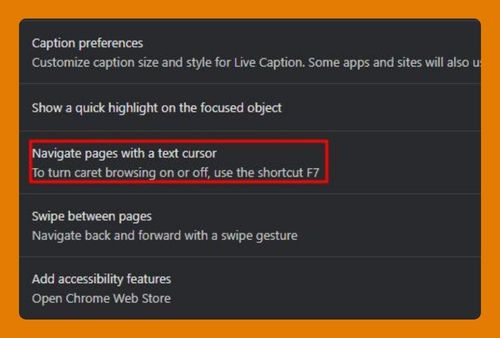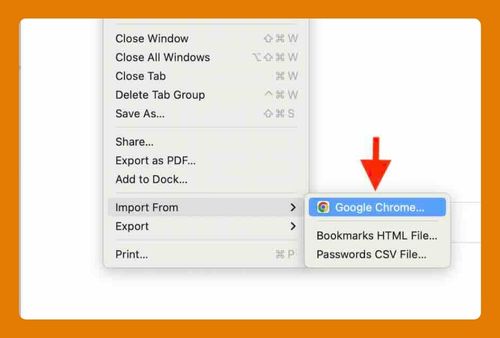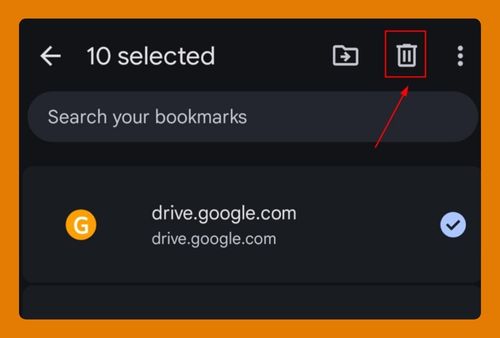How to Turn Off Microsoft Bing Search in Google Chrome (2025)
In this tutorial, we will show you exactly how to turn off Microsoft Bing search in Google Chrome. Simply follow the steps below.

Remove Microsoft Bing Search in Google Chrome
Follow the steps below to turn off Microsoft Bing Search from Google Chrome.
1. Open Google Chrome Settings
To open the browser’s settings page simply type ‘chrome://settings’ in your address bar then hit Enter. Navigate to the Search Engine section. This section allows you to control which search engine is used by default.
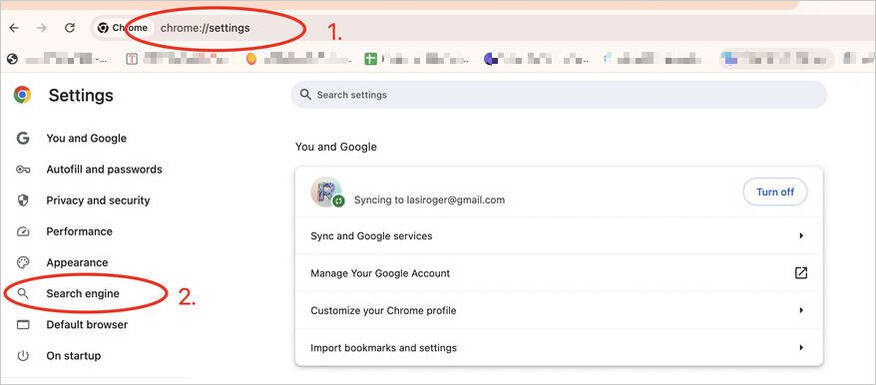
2. Manage your Search Engine
Click ‘Manage search engines and site search’. A drop down list of search engines with its corresponding options in your chrome will appear.
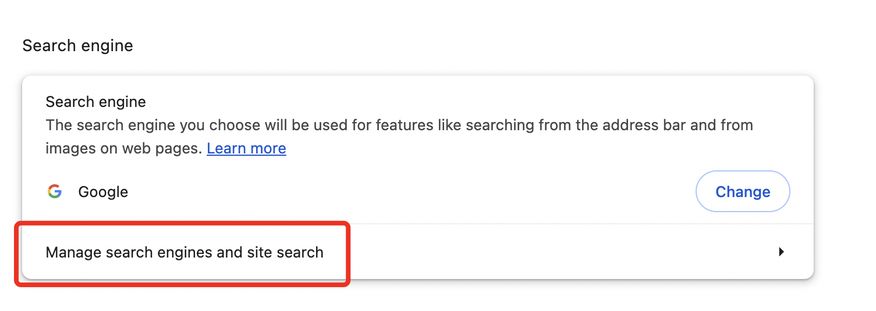
3. Remove Bing From the List
Find Microsoft Bing in the list then click the three-dot menu next to it. Finally, select Delete from the side menu that will appear.
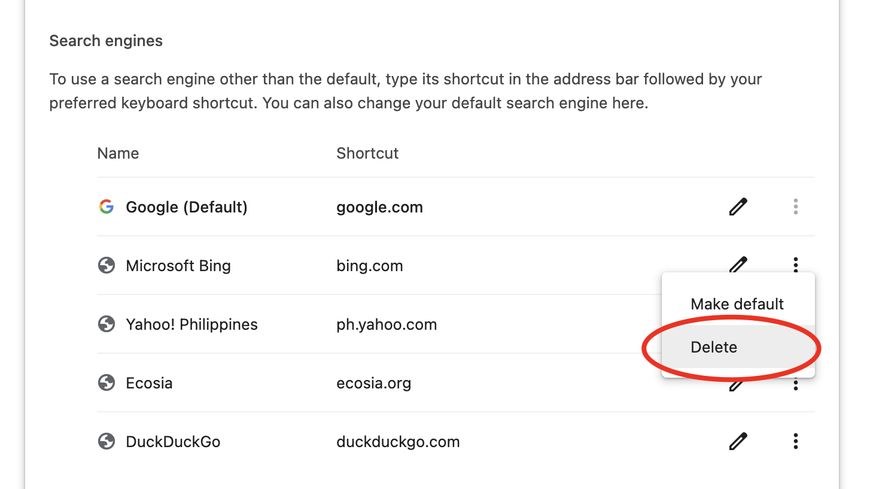
4. Confirm ‘Delete’
A prompt will appear to confirm the deletion of Bing from your Chrome search engines. Click Delete. Once you do, Bing will be removed from your list of search engines and will no longer impact your browsing experience in Chrome.
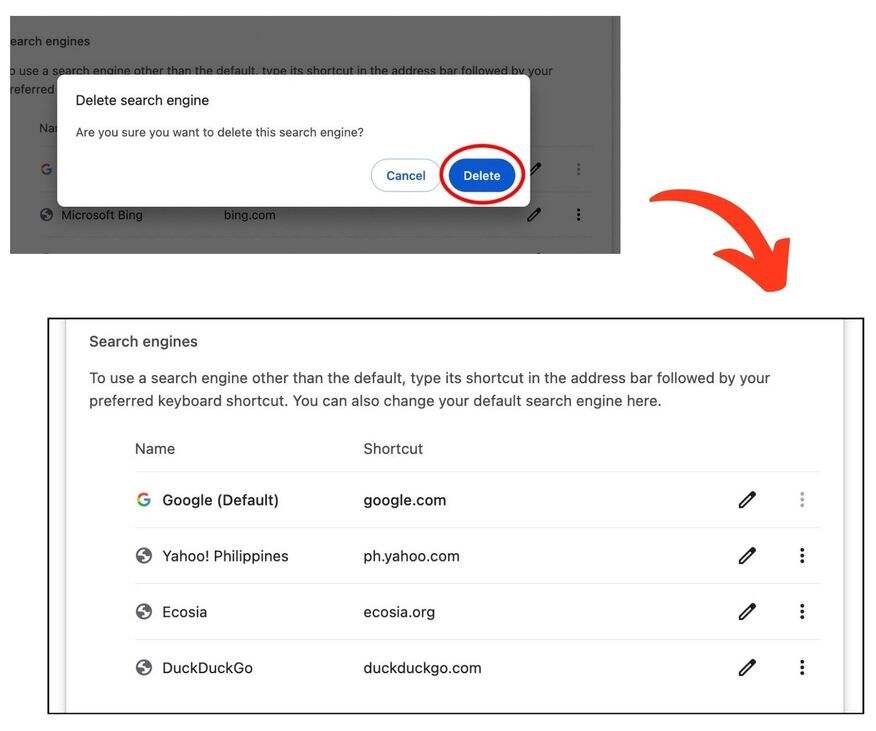
We hope that you now have a better understanding of removing Microsoft Bing search in your Google Chrome. If you enjoyed this article, you might also like our articles on how to remove search suggestions in Chrome and how to add a job search extension in Chrome.