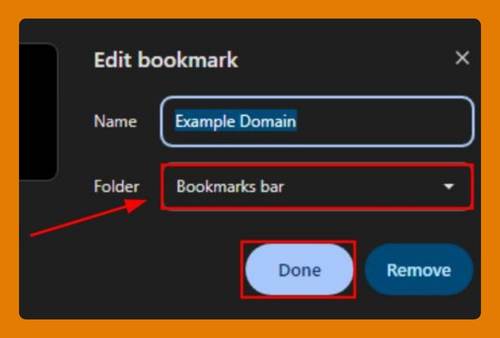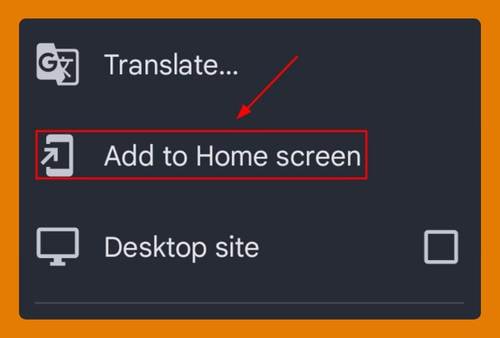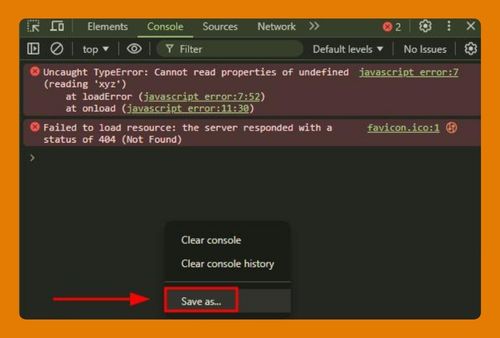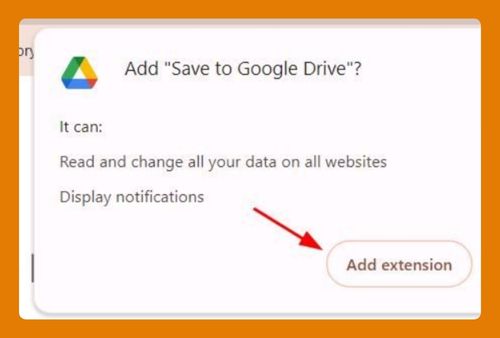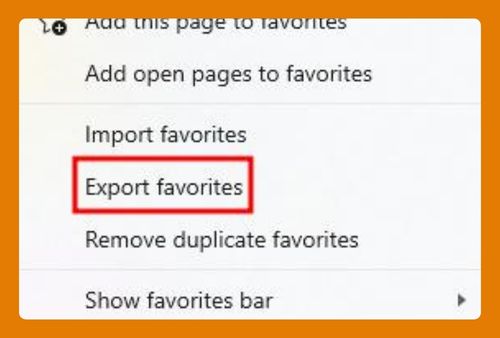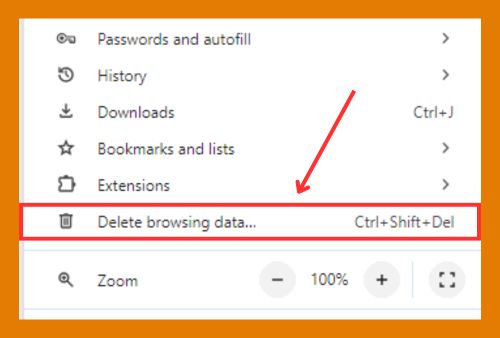Remove a Saved Address From Chrome (Easiest Way in 2025)
In this article, we will show you how to remove a saved address from Chrome. Simply follow the steps below.
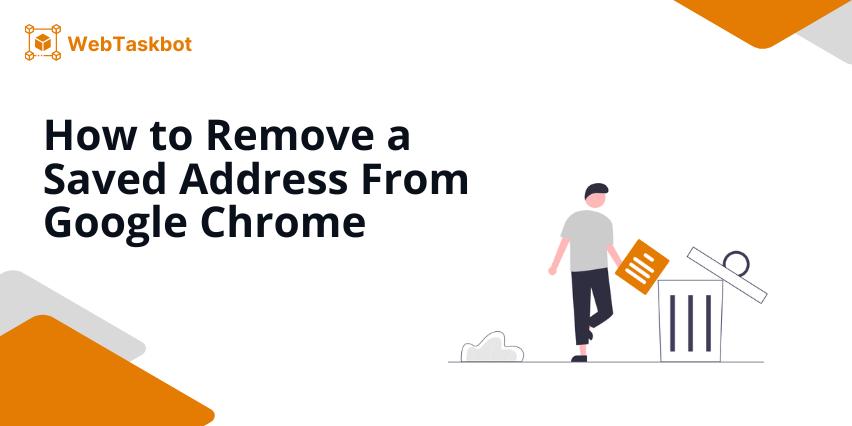
How to Remove a Saved Address From Google Chrome
Below are the steps to remove saved addresses from Google Chrome.
1. Access Google Chrome Settings
In Google Chrome, look to the upper right corner for three vertical dots, which is the menu button. Click on it.
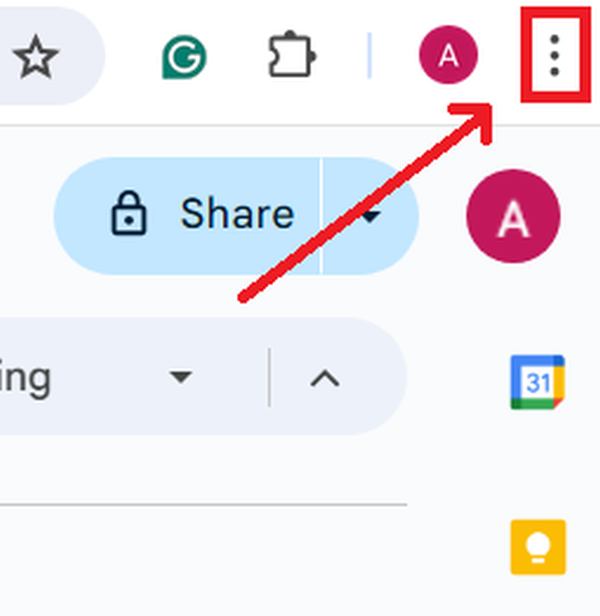
Then, scroll down and select ‘Settings‘ from the dropdown menu. This will open a new tab with various settings options for your browser.
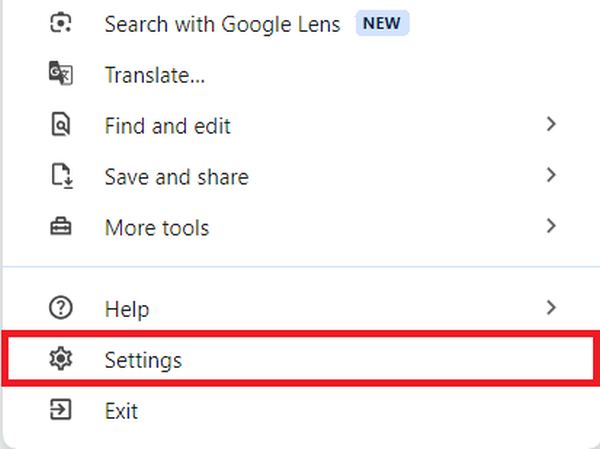
2. Go to the Autofill Section in Settings
In the Chrome Settings tab, find and click the ‘Autofill and passwords‘ section.
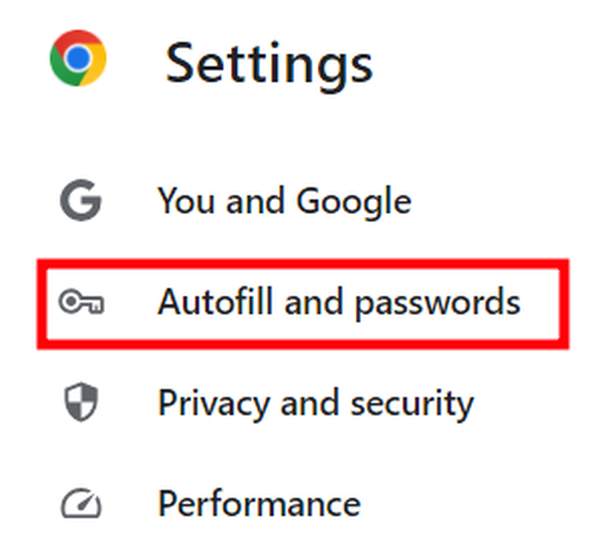
Click on ‘Addresses and more‘ to proceed to where Chrome stores your autofill information for addresses.

3. View Your List of Saved Addresses
After clicking ‘Addresses and more’, Chrome will display a list of addresses you’ve previously entered and saved. These are used to autofill forms on websites.
Browse through this list to locate the address you no longer need. In our example, we want to remove the address for Stephanie Roe, which is no longer relevant due to her recent move to a new location.
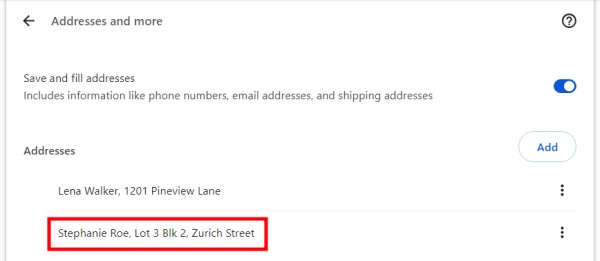
4. Select and Remove the Unwanted Address
Next to each address in your list, there is a three-dot icon on the right side. Click on this icon for the address you wish to remove.
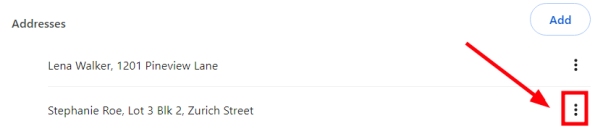
A small menu will appear; select ‘Delete‘ to initiate the deletion of this address from Chrome’s saved autofill data.
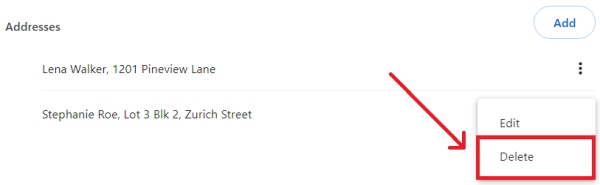
5. Confirm the Removal of the Address
Once you click ‘Delete’, a confirmation dialog may appear. Click ‘Delete‘ (depending on your version of Chrome) to permanently remove the address from your saved autofill information.
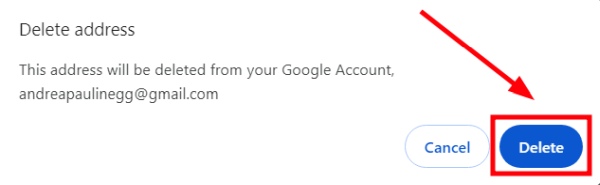
6. Verify the Address Has Been Removed
To ensure the address has been fully removed, navigate back to your saved addresses list in the ‘Addresses and more‘ section. The address you deleted should no longer appear in the list.
In our example, we will now see that Stephanie Roe’s address is no longer listed.
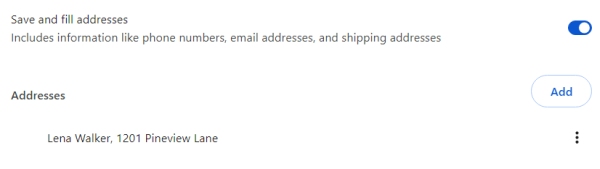
We hope that you now have a better understanding of how to delete saved addresses from Google Chrome. If you enjoyed this article, you might also like our articles on how to enable tab save Chrome extension and how to reinstall Google Chrome without losing bookmarks.