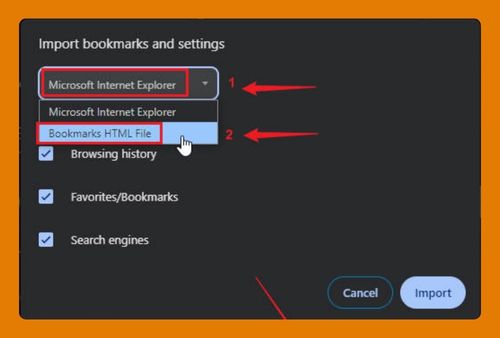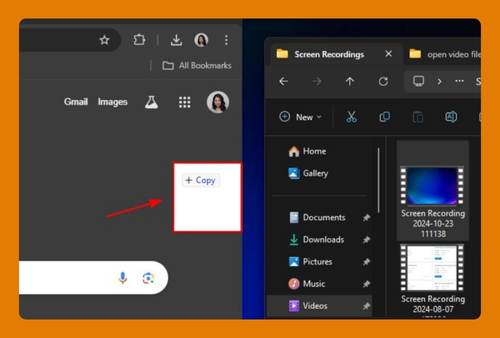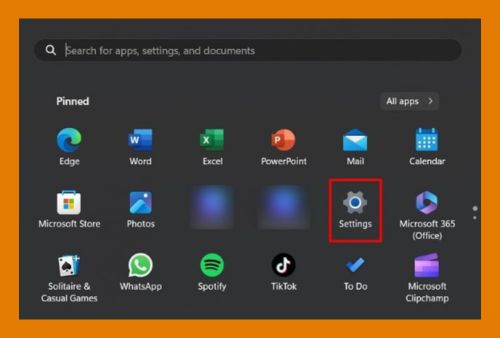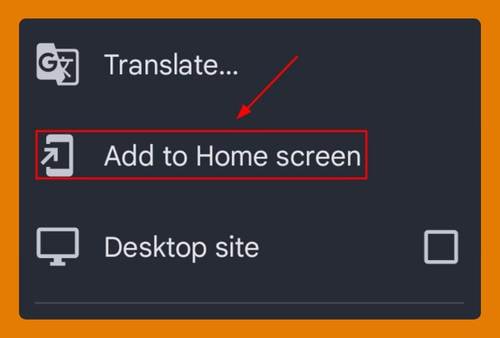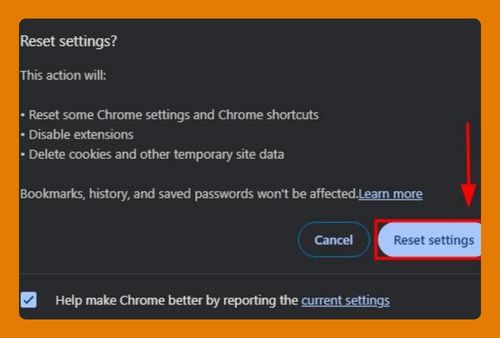Download Older Versions of Chrome (Easiest Way in 2025)
In this article, we will show you how to download previous versions of Chrome. Simply follow the steps below.
Download Old Versions of Chrome
Here’s how to download previous versions of Chrome:
1. Access a Trusted Software Archive Site
Visit a reliable software archive website like `OldVersion.com` or `FileHippo.com` that hosts older versions of various software including Google Chrome. These sites archive numerous versions of programs for historical use and older system compatibility.
In our example, we will use OldVersion.com to find and download the needed version of Chrome.
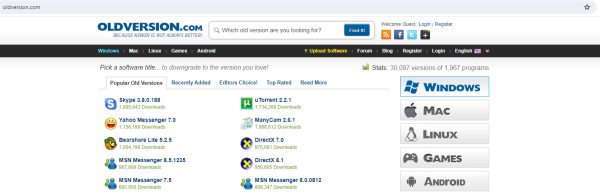
2. Use the Search Function to Find Google Chrome
In the search bar at the top of the archive site, enter “Google Chrome” and press Enter. This action will take you to a list or a dedicated page showing different releases of Chrome.
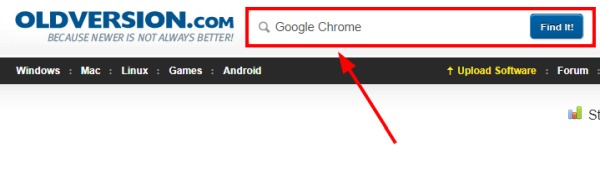
3. Choose the Specific Version of Google Chrome You Need
On the OldVersion.com page for Google Chrome, you will see various versions listed along with details like version number and release date. In our example, we identify the older version we need, which is 0.2.149.27 Beta. Click on this version to proceed with the download.
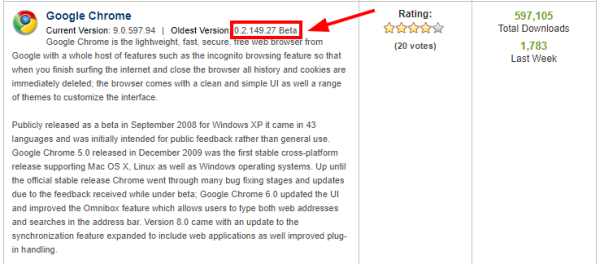
4. Download the Selected Older Version of Google Chrome
After selecting version 0.2.149.27 Beta from the list, you will be directed to a detailed page that provides important information such as the file size and compatibility with different Windows versions.
Always consider the download source’s credibility and your system’s compatibility with the older software version. Click the “Download Now” button to start downloading the installer file.
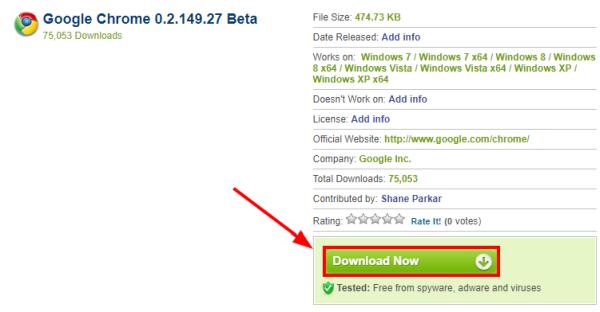
Once the download is complete, locate the installer file in your downloads folder and double-click to initiate the installation. Follow the prompts in the installation wizard to complete the setup.
We hope that you now have a better understanding of how to download older versions of Chrome. If you enjoyed this article, you might also like our article on how to clear download history in Chrome or our article on how to enable light mode in Chrome.